Hooray!
We worked hard, we asked an helping hand to the community, got it, worked hard again and…here we are! The first release of FABUI Colibri is ready for everyone. No beta test anymore, but the first official release of our User interface and Operating System developed from the ground up for 3D printing and multipurpose personal fabrication.
FABUI colibri comes pre-installed on all FABtotum CORE Lite and PRO units shipped from today on, but is also retrocompatible with all FABtotum personal fabricators out there!
So: how to get it? What are the main news? Summing up, you will just need to write the files on your SD card and install it just like you did with the old FABUI versions. Follow the link to get started:
How to install Colibri on your FABtotum
IMPORTANT!
Even if you’ve been using FABUI Colibri and testing its beta, a reflash of the SD will be needed on this particular occasion. Make sure to have the latest update!
Once done, make sure to:
- Run a 1.1 firmware version or above (see System Info page);
- Run the first setup (do not skip any passage);
- Run a probe calibration (Maintenance -> Probe Calibration -> Angle Calibration).
FABUI Colibri is thought to be easy and user friendly; from first setup to everyday use, it will guide the user and make sure everything runs smoothly.
Try it now and let us know what you think!
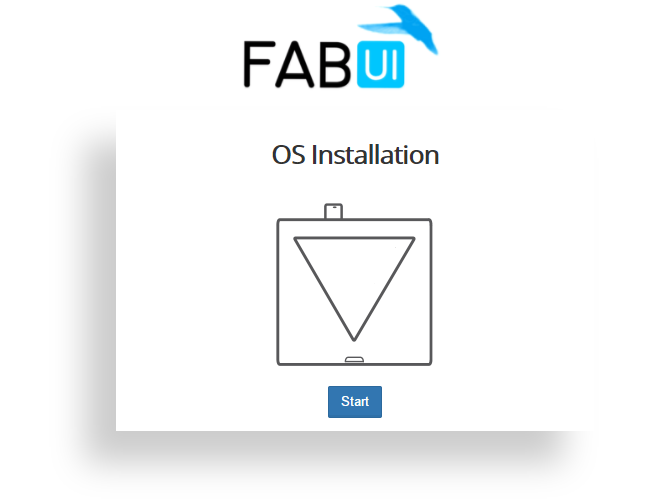
The main features: what’s new?
All FABtotum’s owner will recognize the main layout which remains similar on purpose. The FABteam has worked with the precise idea of making it as simple and clear as possible.
Regarding the tech specifications we’ll report a summary, while we advice to visit the GitHub page to find the complete list:
- Generalized pass on UI to improve performance and usability
- Designed to be more resilient to power failures;
- Automatically restores files and filesystem in case of system failure
- No SD Card flashing needed, only a simple copy-paste of boot files;
- A failsafe “Earlyboot-WebUI” interface assist during first install and recovery
- Full backend redesign for speed, readibility and stability;
- New Plugin framework that allows better plugin integration into the UI;
- Plugin generator for easy plugin creation;
- All system updates (Firmware, OS, UI, SW bundles) are accessible from Update section;
- Firmware rollback and custom FW installation is supported;
- Probe length store per head so no recalibration is needed when heads are switched;
- Jog Panel redesigned;
- Built-in GCode help that is in sync with the current firmware installed;
- Milling and laser engraving jog support position storing/restoring, useful for multi-step manufacturing or laser height calibration.
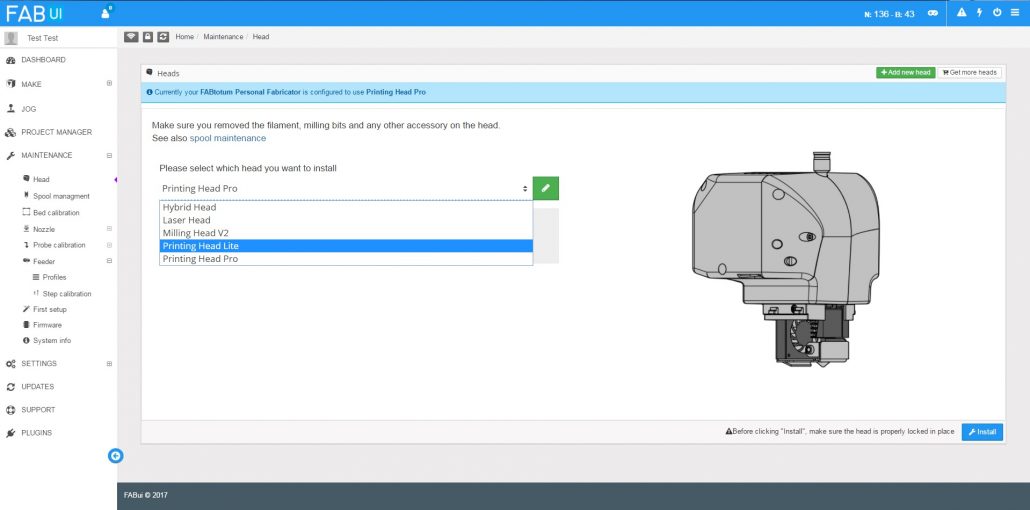
While all users can now update to FABUI Colibri, the switch is not mandatory. Of course, we strongly advice it though. It won’t opo-up as usual so you’ll need to intentionally look for it, download it and install it.
Here a video preview of the FABUI Colibri.
Last but not least, FABUI Colibri will add the possibility to use the Printing Head PRO, which release will be official soon after this big software update.
We won’t add much but we’re eager to read what you think about it so please let us know: community feedbacks are essential.
Thanks again to everyone’s help.
Keep following us,
FABteam


