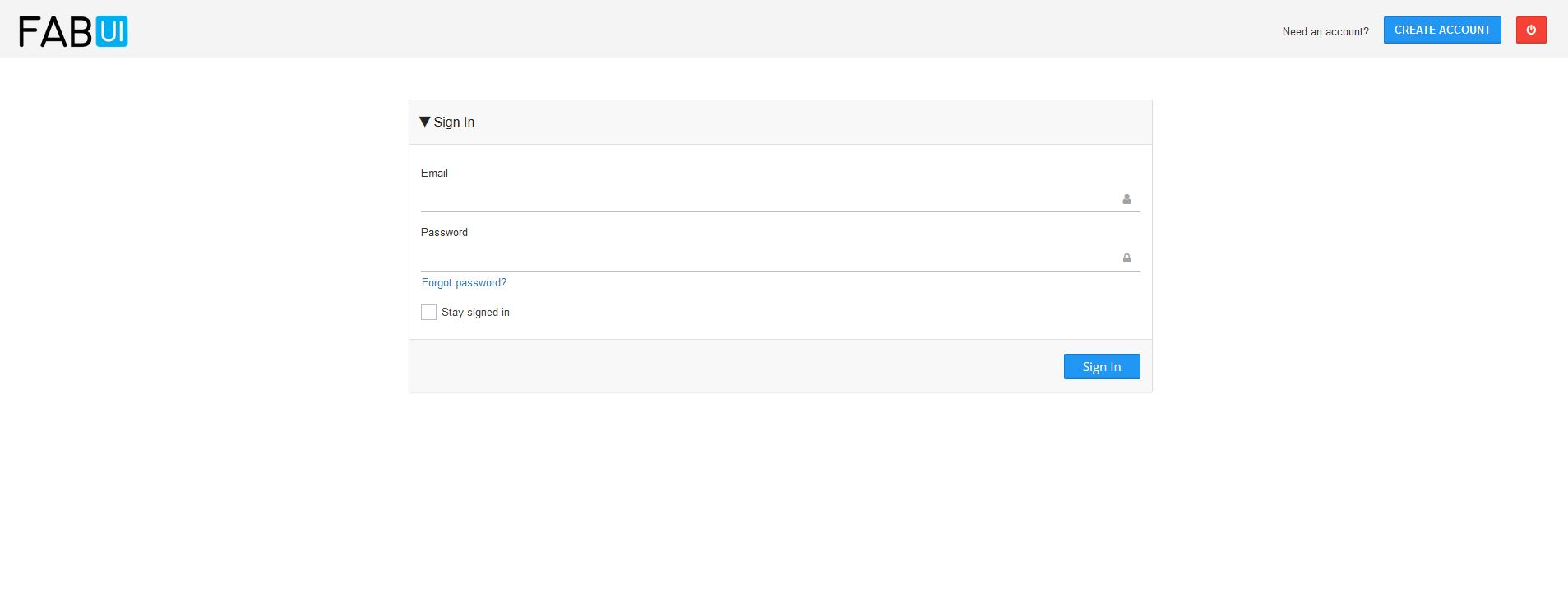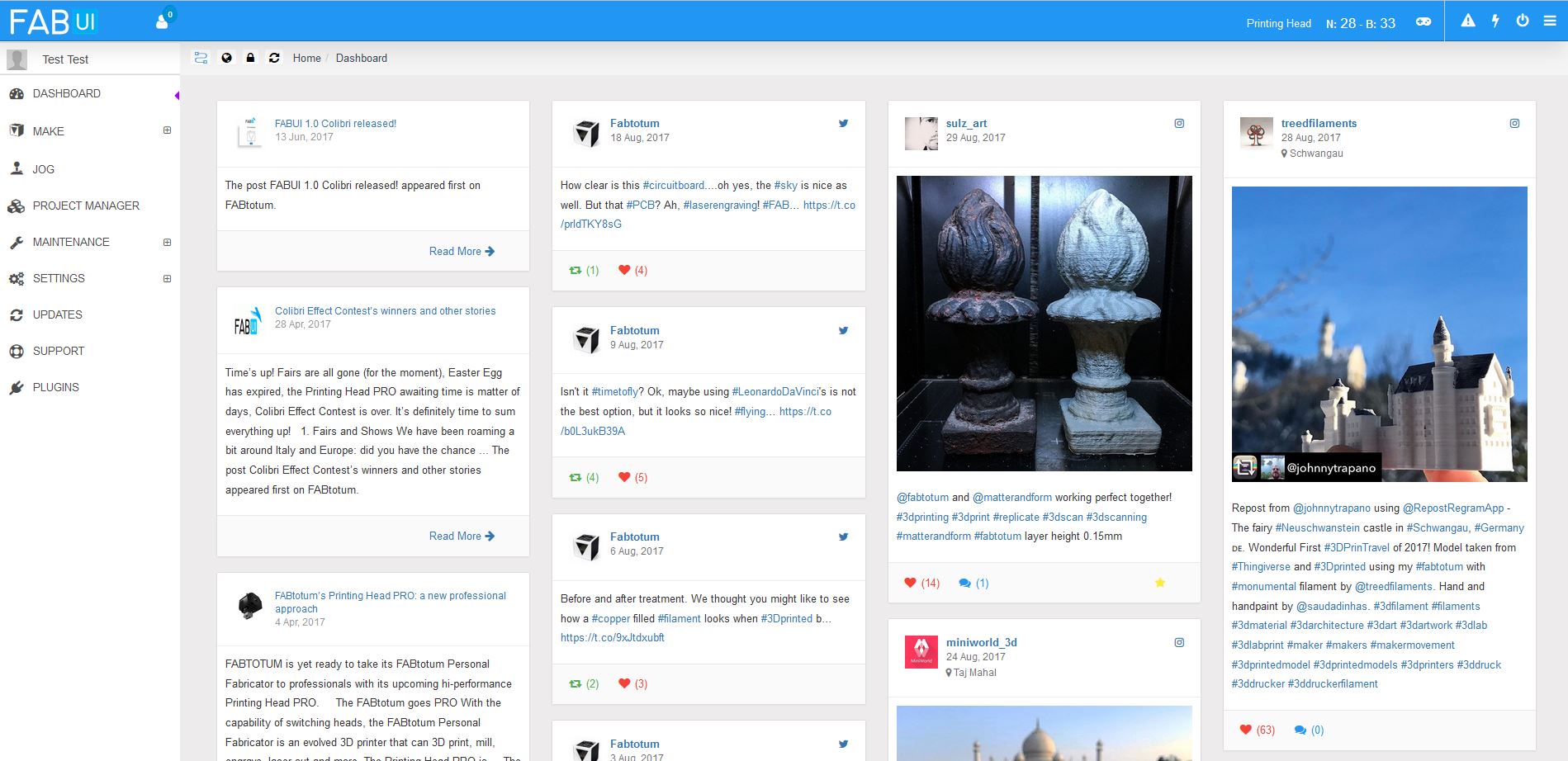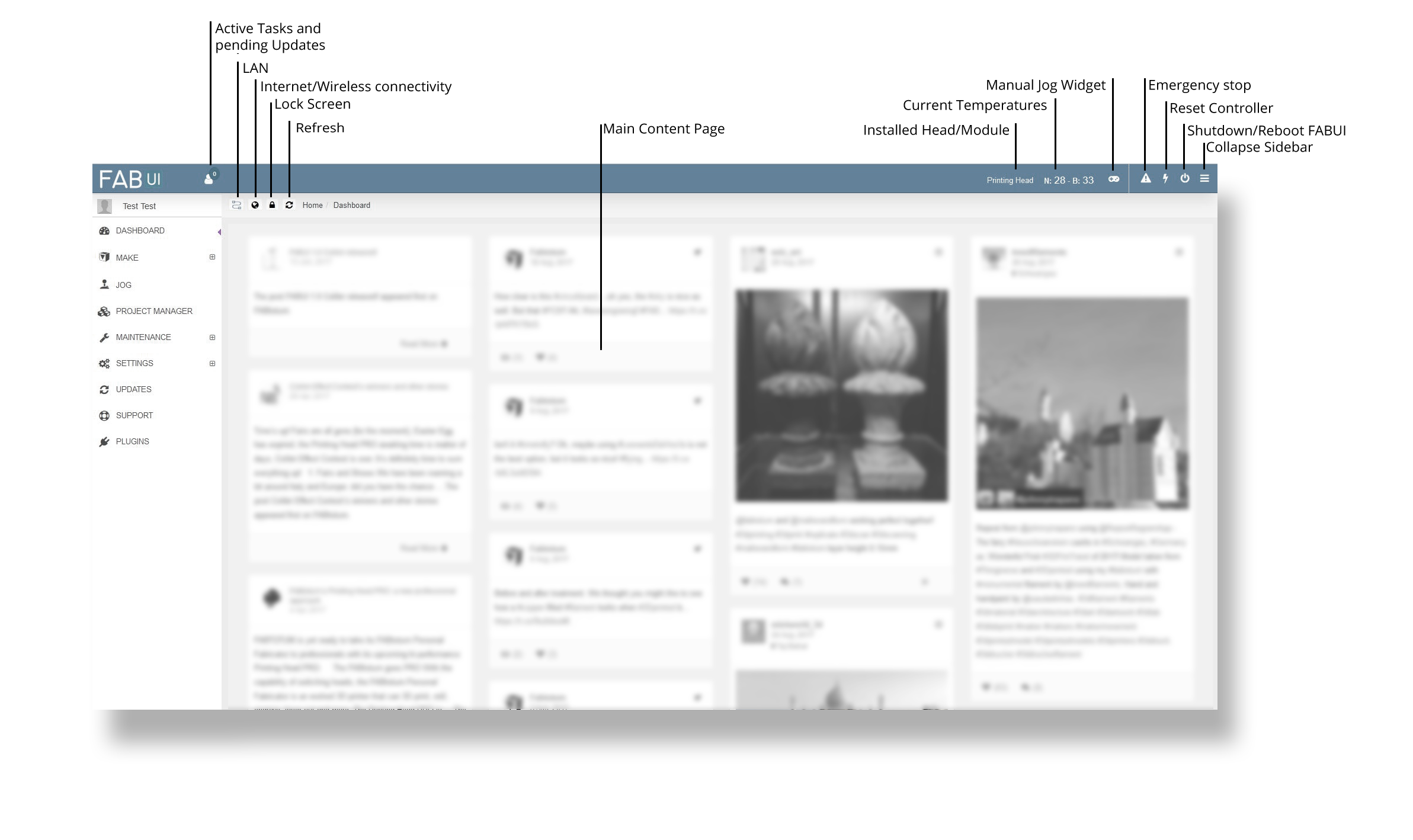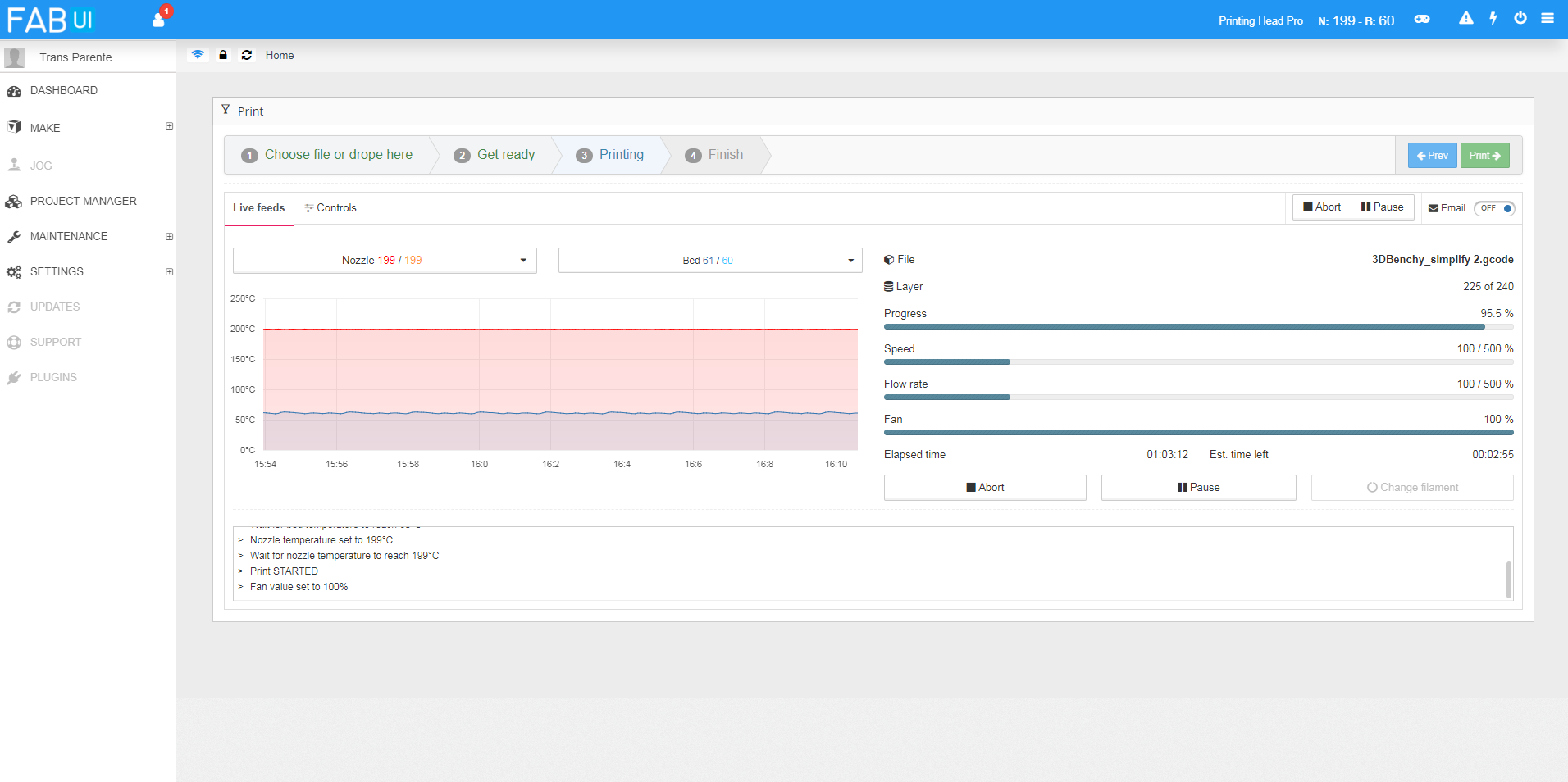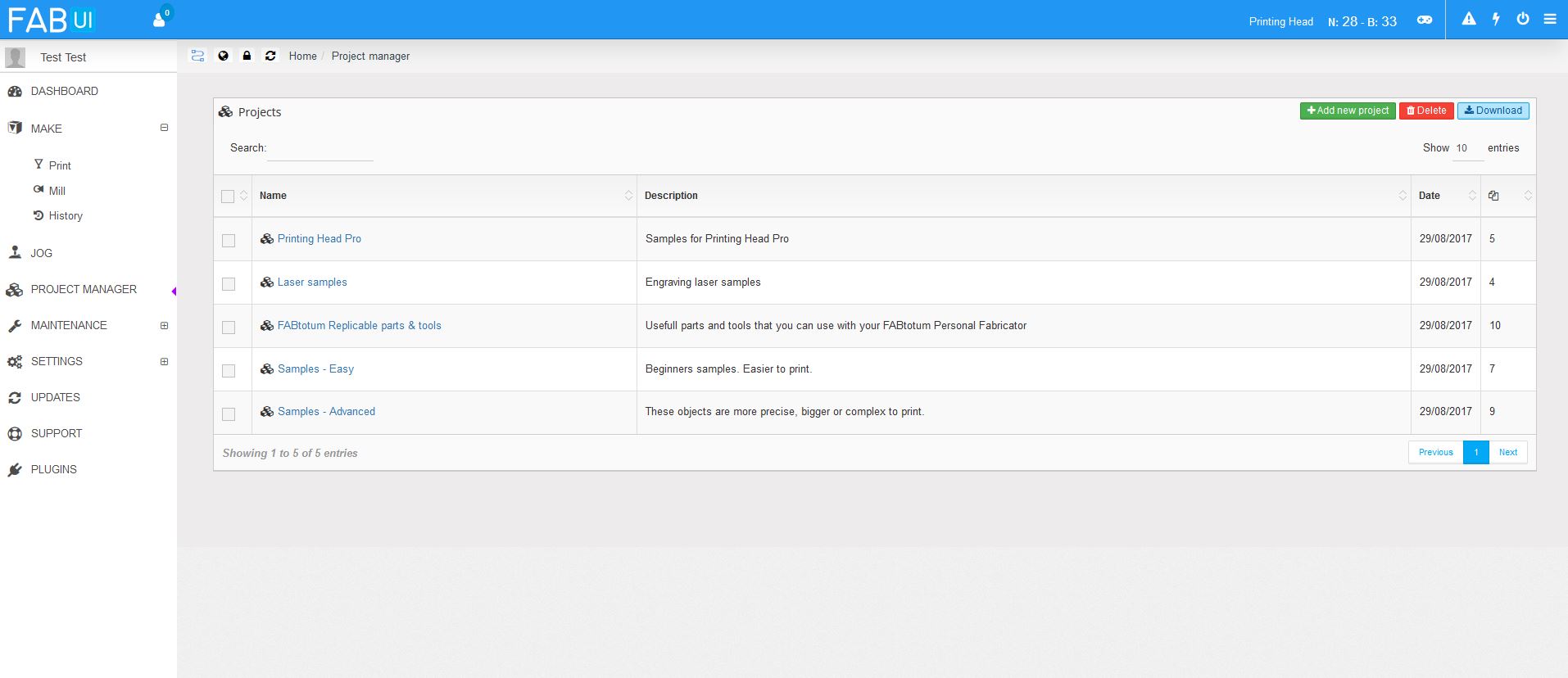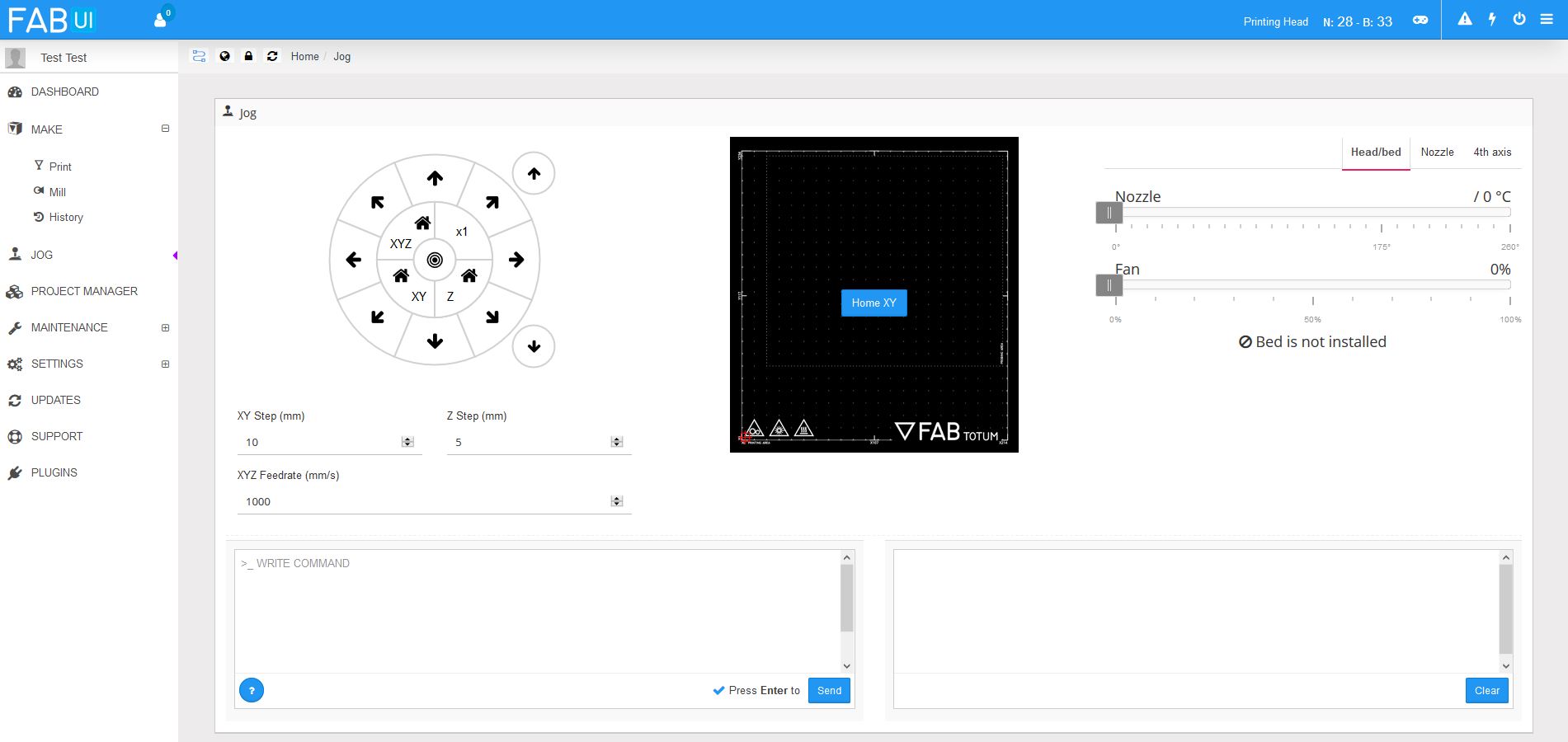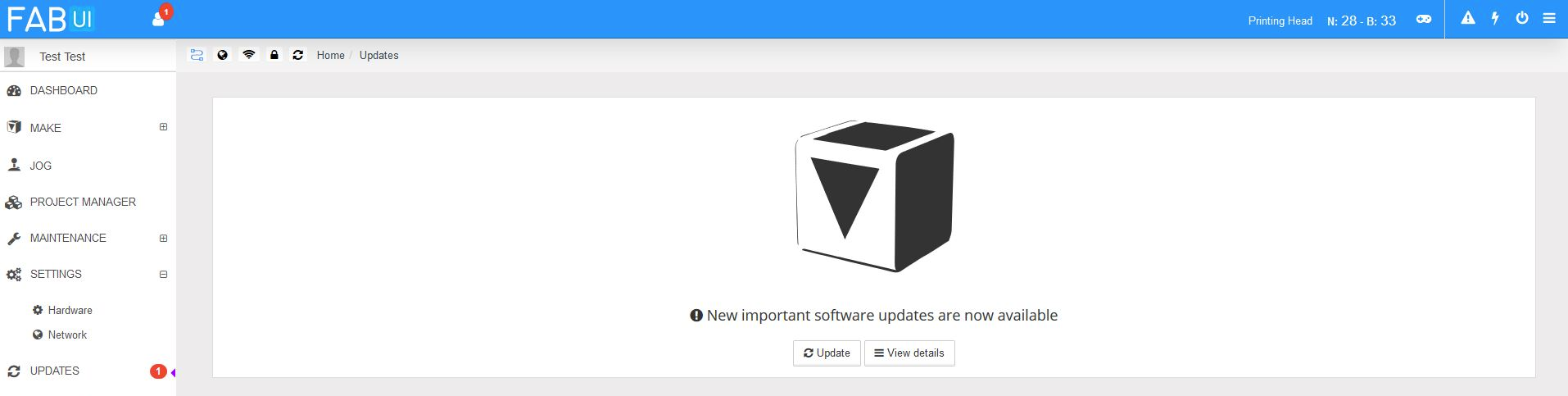FABtotum FABUI Software Overview
The FABUI is the onboard user interface of the FABtotum Personal Fabricator. It’s used to store and launch all the “jobs” like 3D printing, milling, etc.
To connect to the FABUI with your browser please refer to the first setup page.
After having setup the machine, unless otherwise specified, the FABUI will be accessible at http://169.254.1.2 once the FABtotum is switched on and connected directly to your computer via LAN cable.
here some of the main features you can access once connected to the FABUI