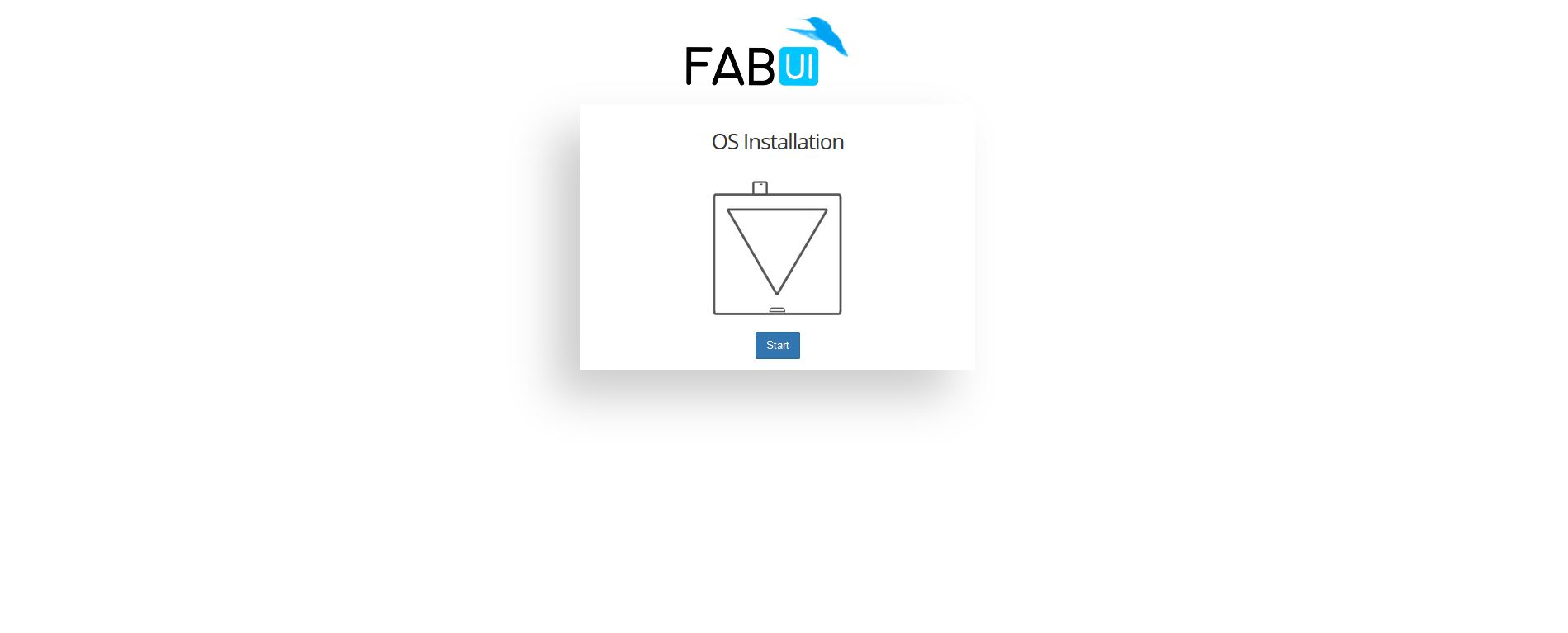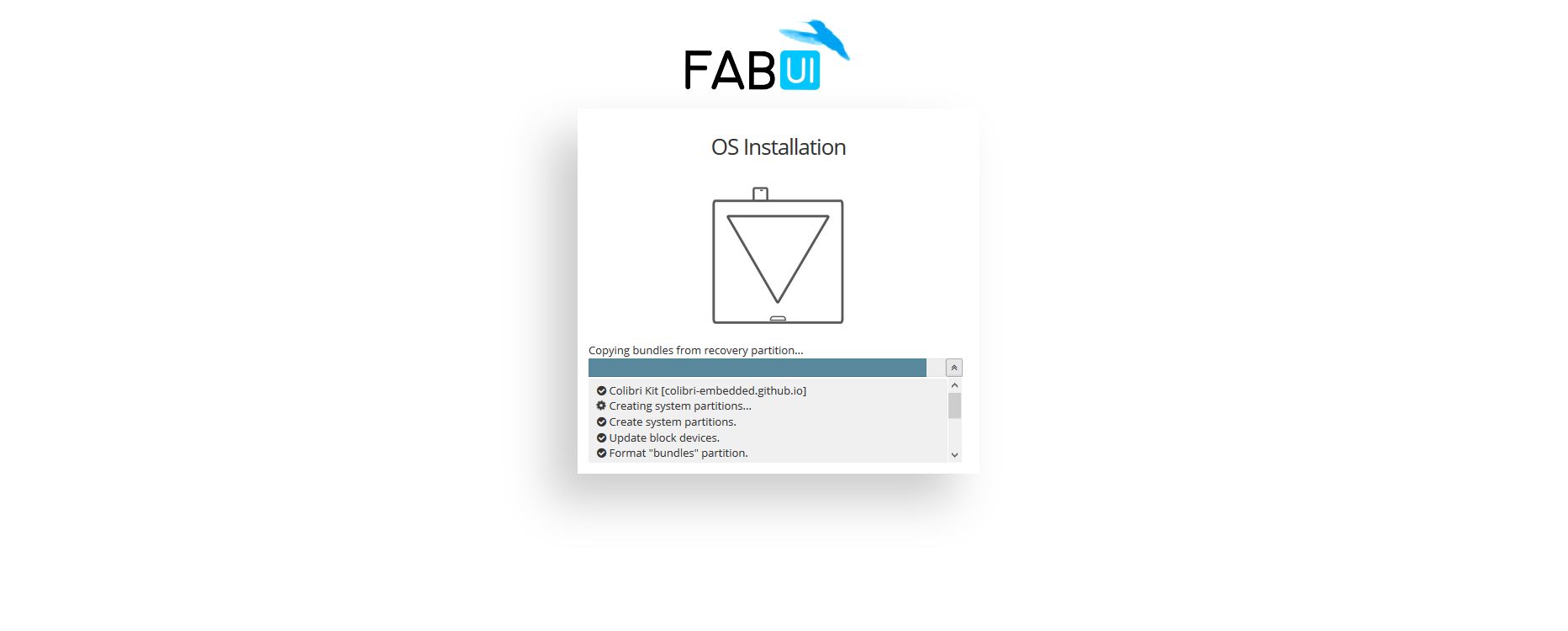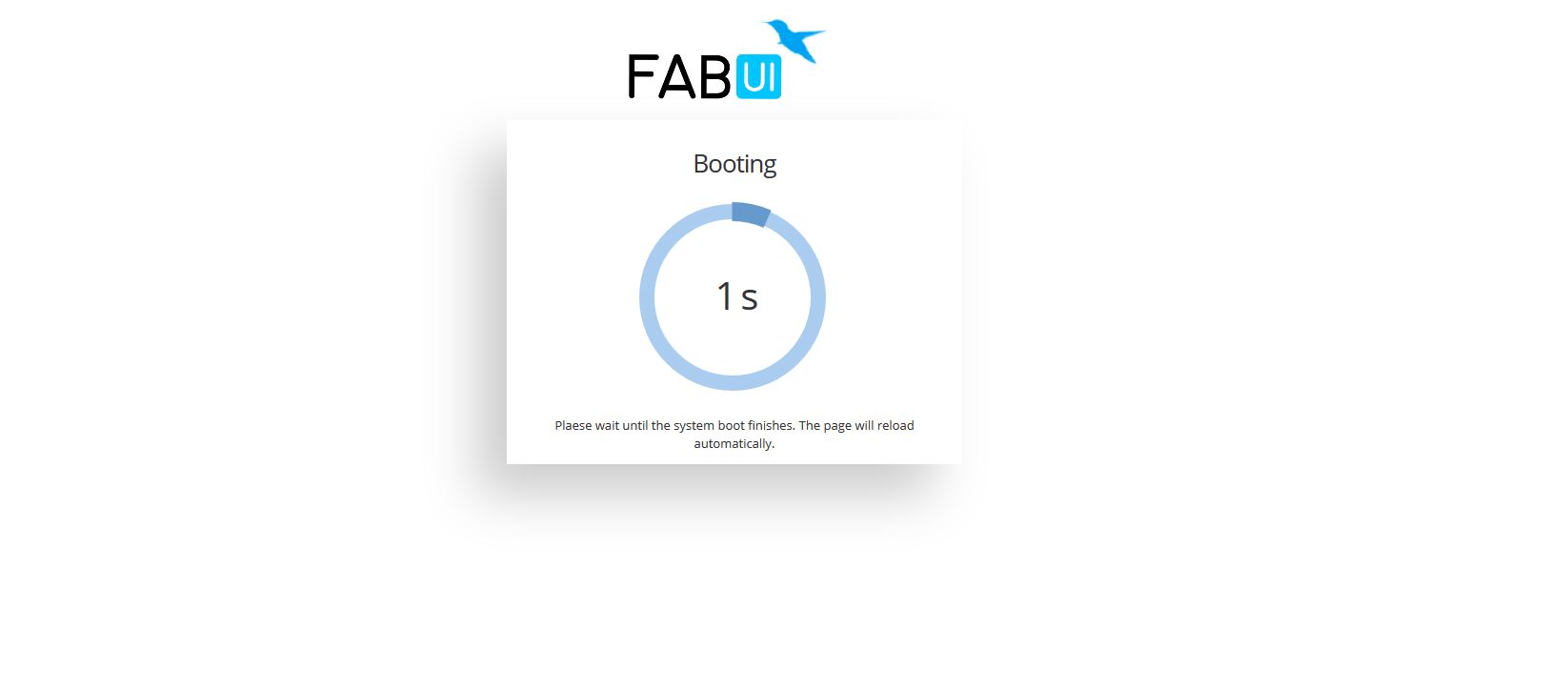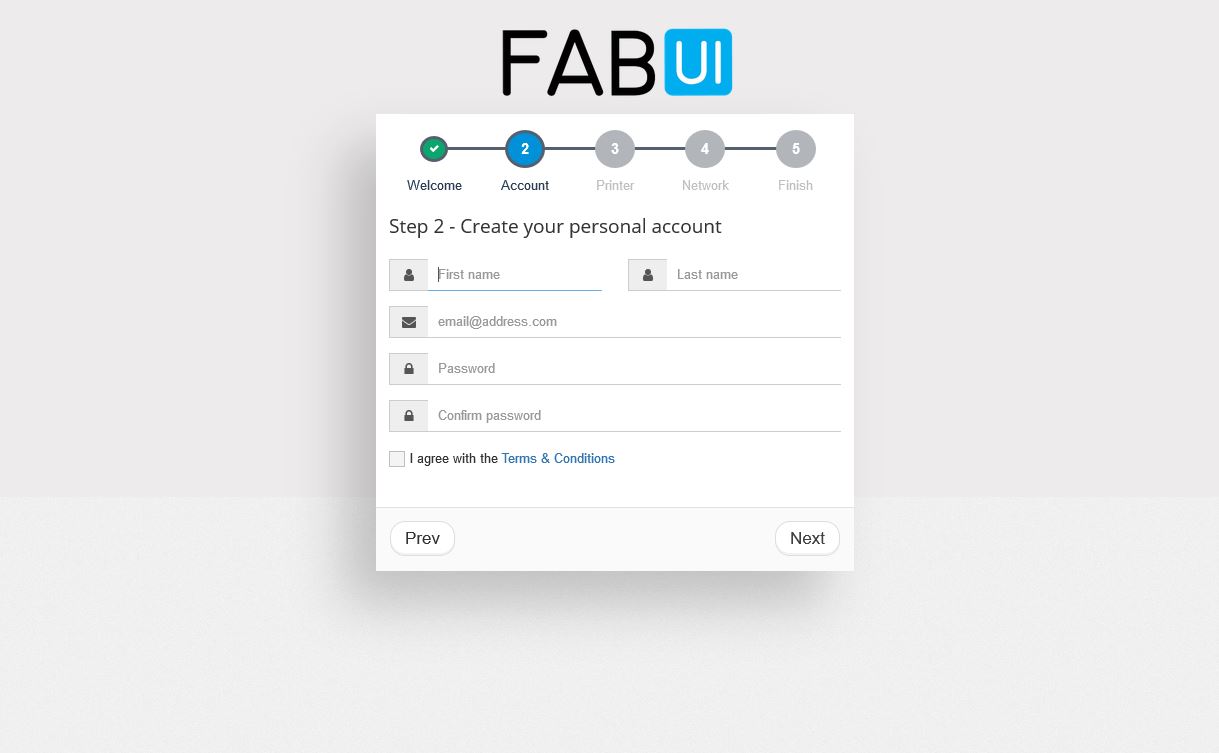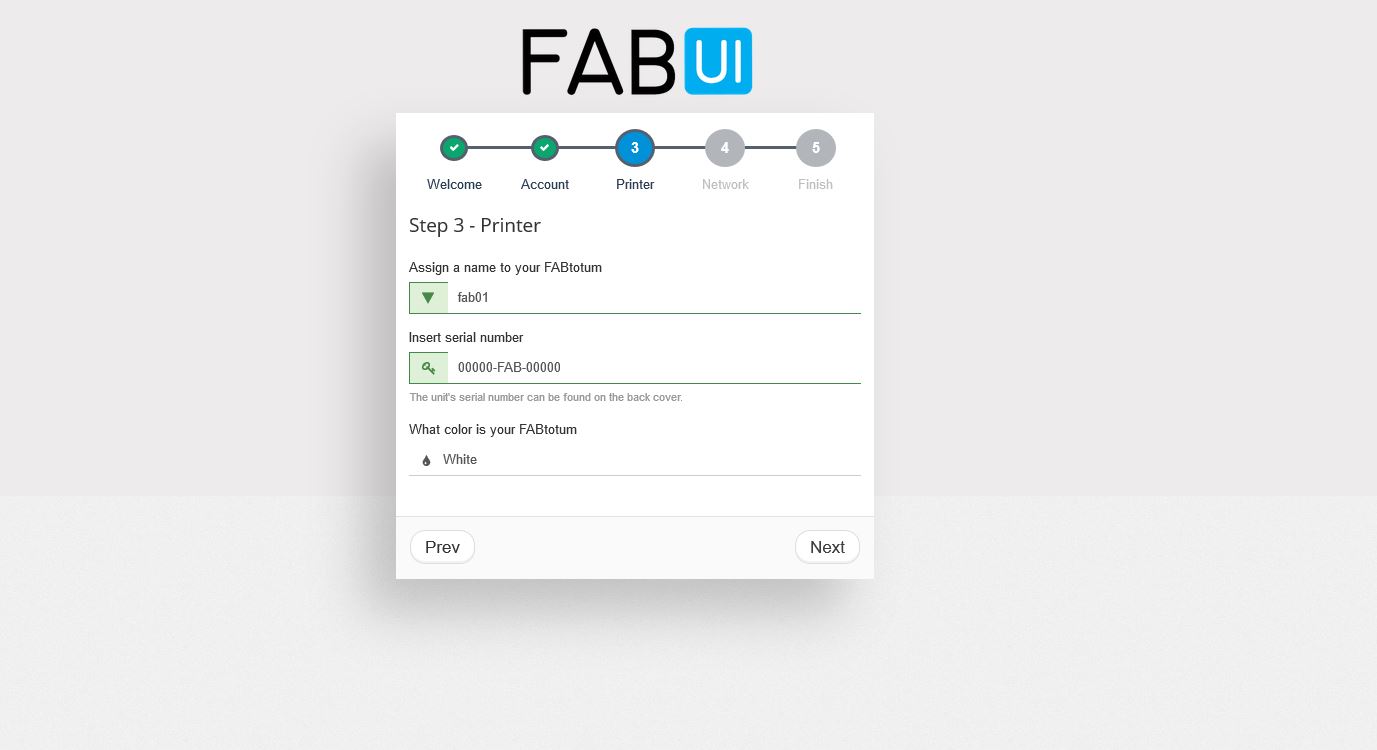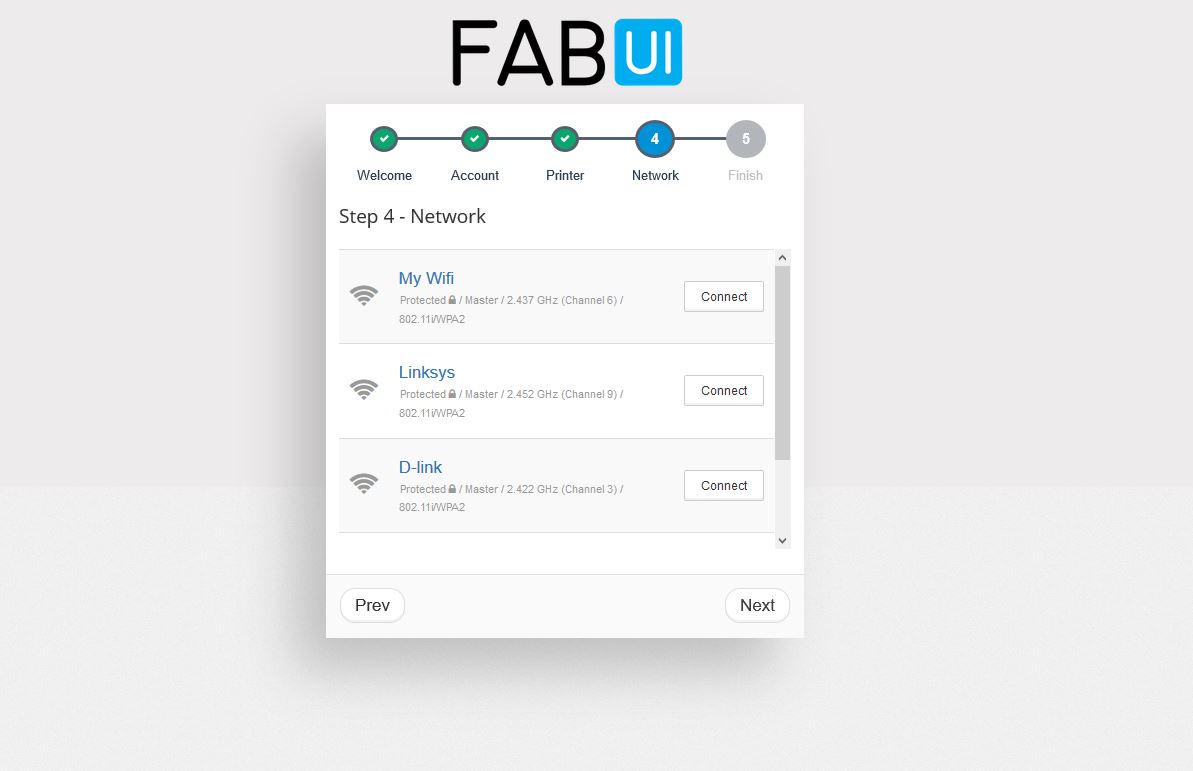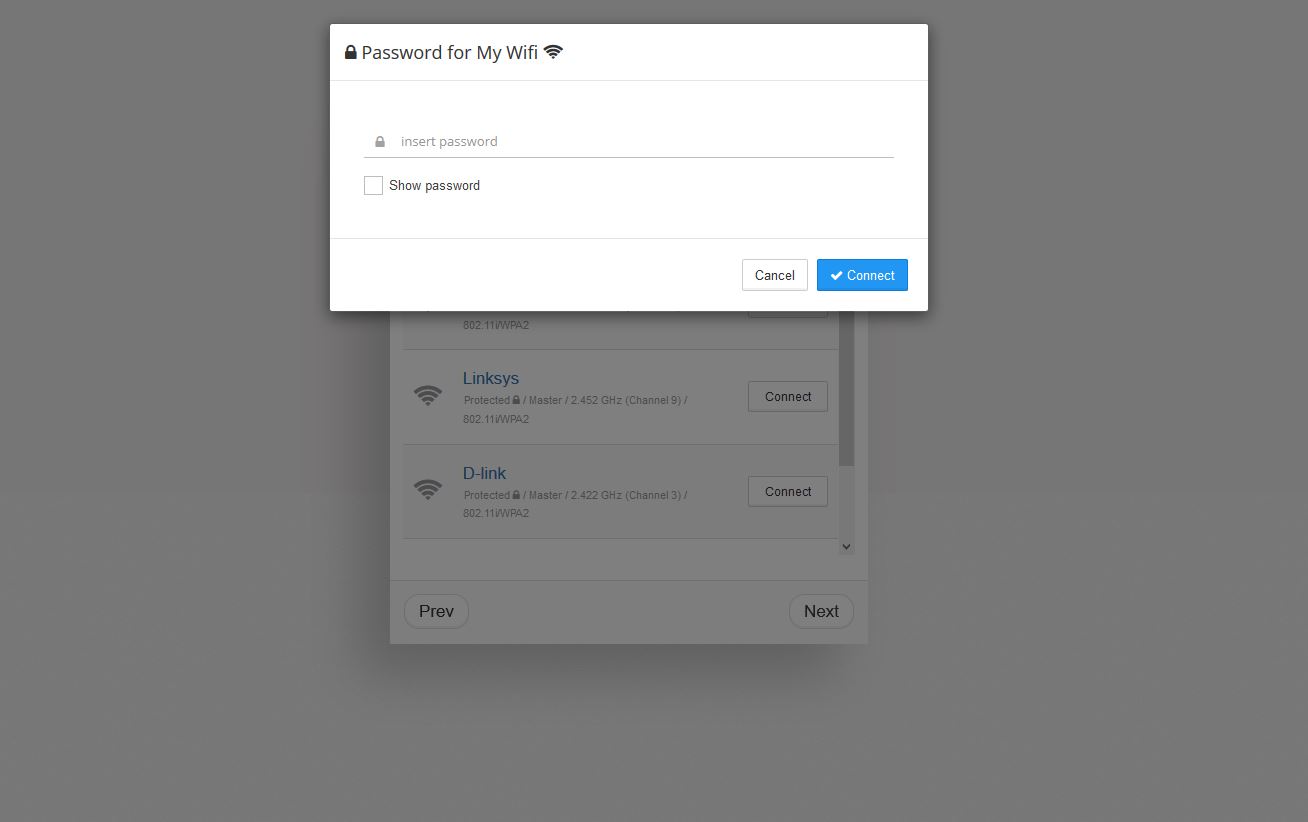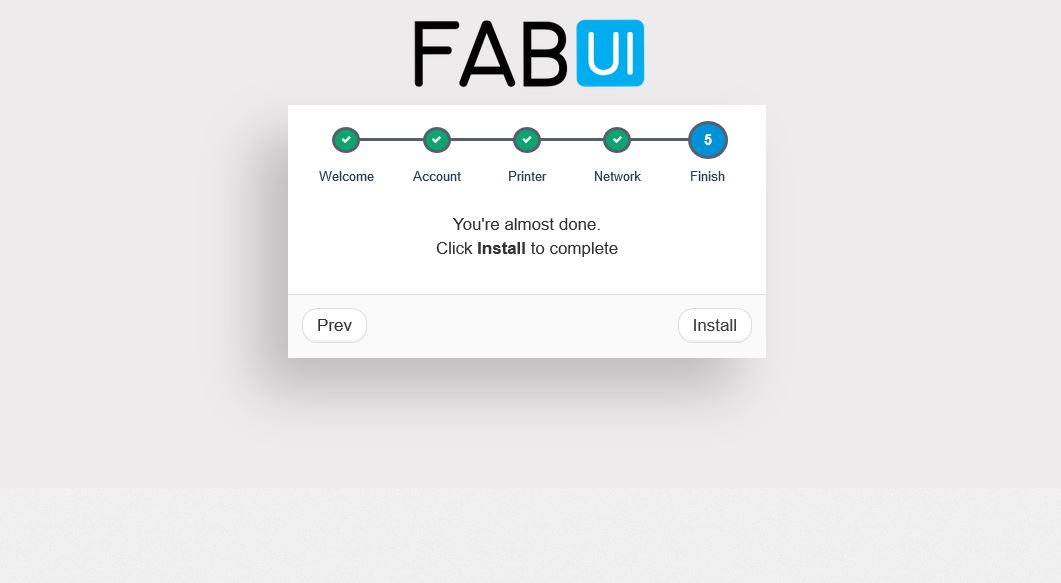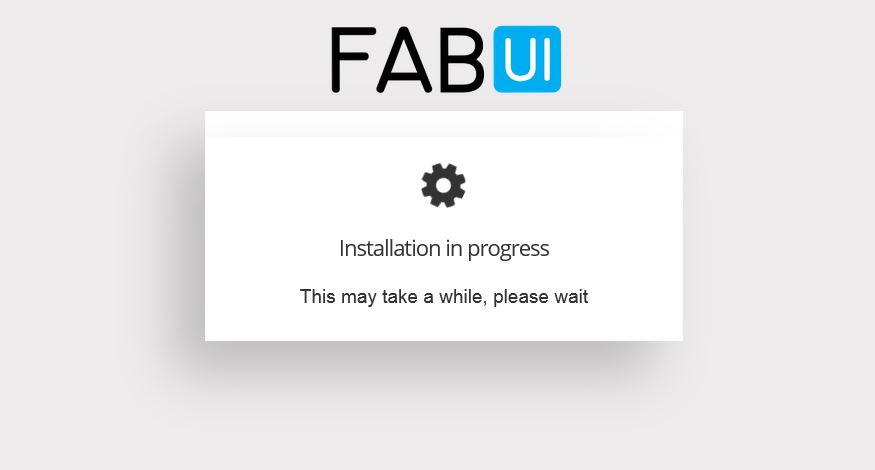First Setup
Have you already unboxed the FABtotum Personal Fabricator? Now it’s time to do the first setup and unit calibration!
The unit Calibration of the FABtotum is a critical step in all future operations. A non-calibrated unit is unable to perform most basic task like printing and milling. Using a non-calibrated hardware could even damage the unit in the long run!
After unboxing, setting up the machine and connecting to it with your favourite browser, you’ll be prompted with a setup/configuration wizard.
The calibration wizard
After the first setup you’ll be able to use the “calibration wizard” (either by clicking on the pop-up alert or going to Maintenance→ first setup).
You can do all the wizard operations later by using the Maintenance menu.
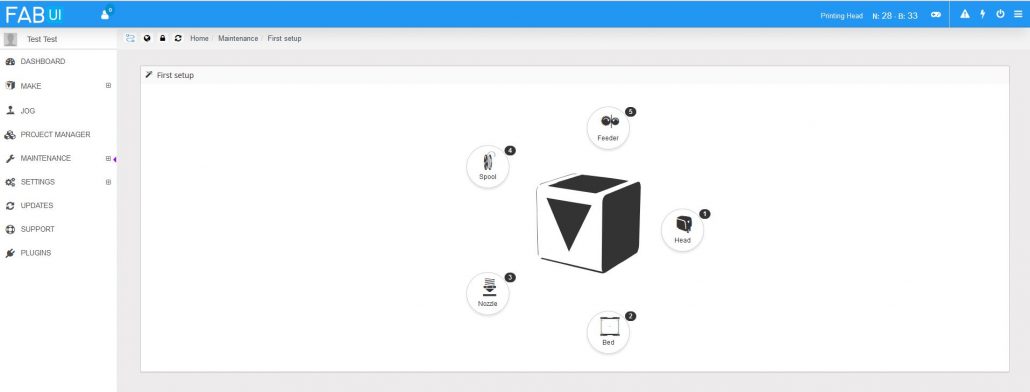
Now follow the instructions on the screen and complete each step as requested.
You can read more about the calibration procedure in the following articles: