Bed calibration
It’s very important to have a planar printing bed to make the first printing layer stick perfectly.
With your FABtotum you can easily calibrate it using the guided procedure.
The procedure works only on the 3D printing side of the hybrid bed, unless the fixtures holes are covered on the subtractive side, to avoid any damage to the probe.
You will be tasked to rotate a certain set of screws (located under each corner of the print bed) in order to change the bed orientation.
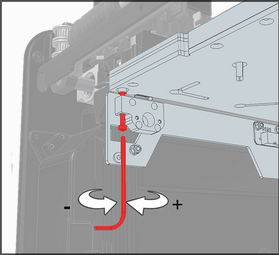
-
In the “Maintenance” select “Bed calibration”
-
You will see the bed calibration wizard. Press Start to start the process.
-
Wait for your printer starts to make the measure of the flatness of the bed in 4 different points. After few minutes you will see a screen like this:
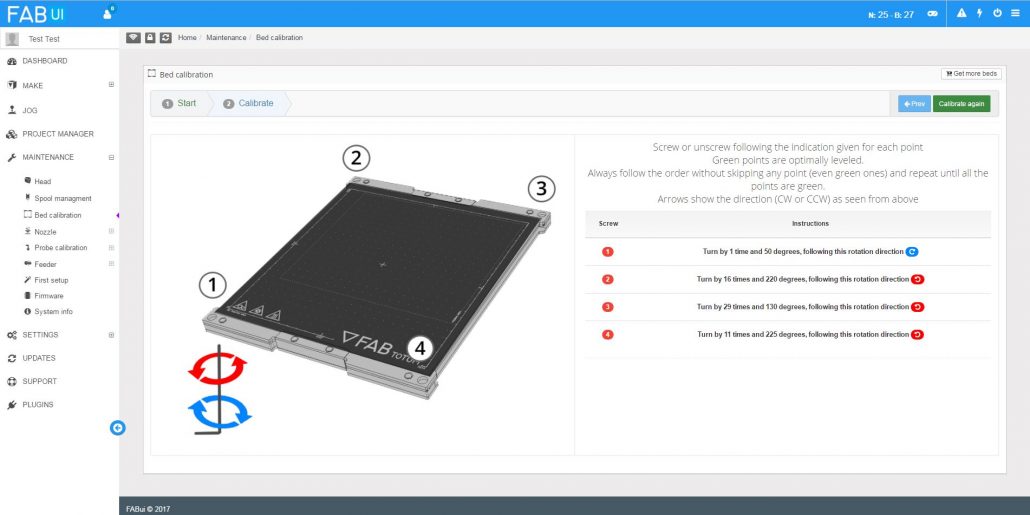
-
Once all points are done, repeat the measurement. You’ll receive new instructions. Repeat until you see that all the points are green:
The Hybrid Bed of your FABtotum 3D printer is now calibrated.




