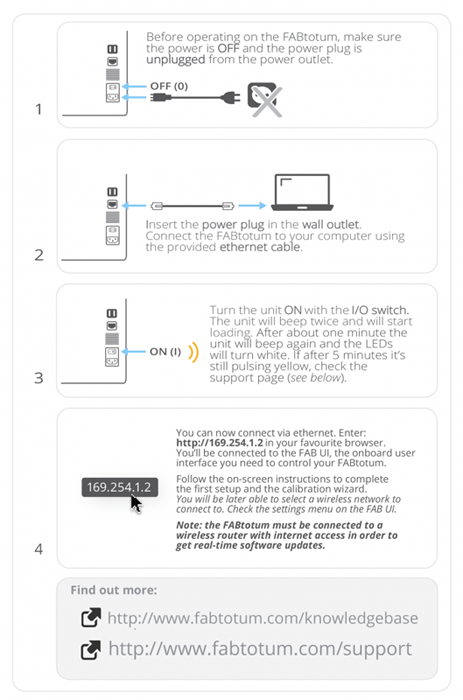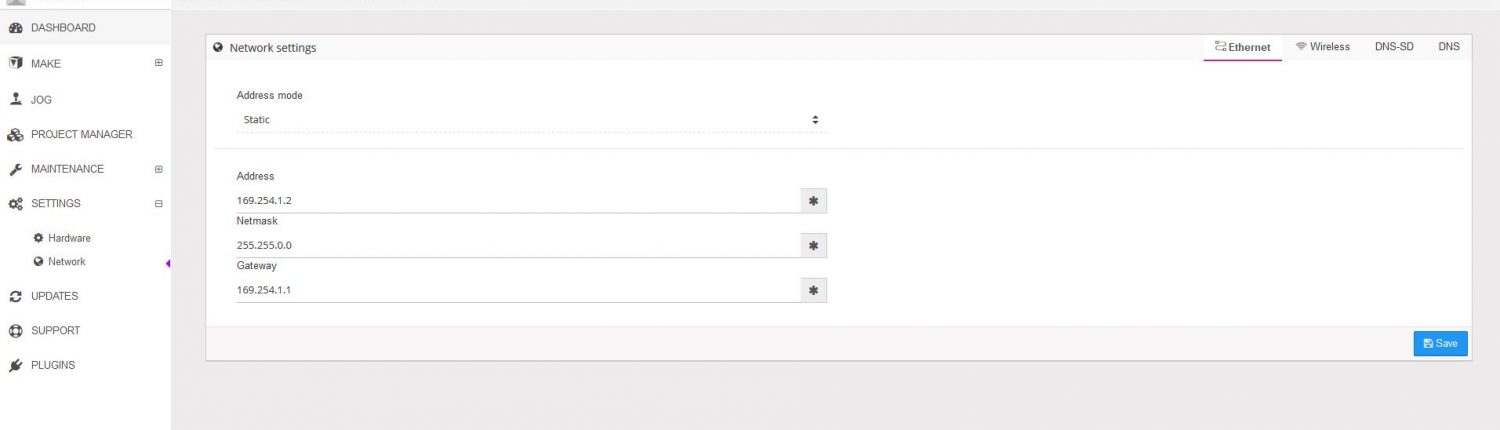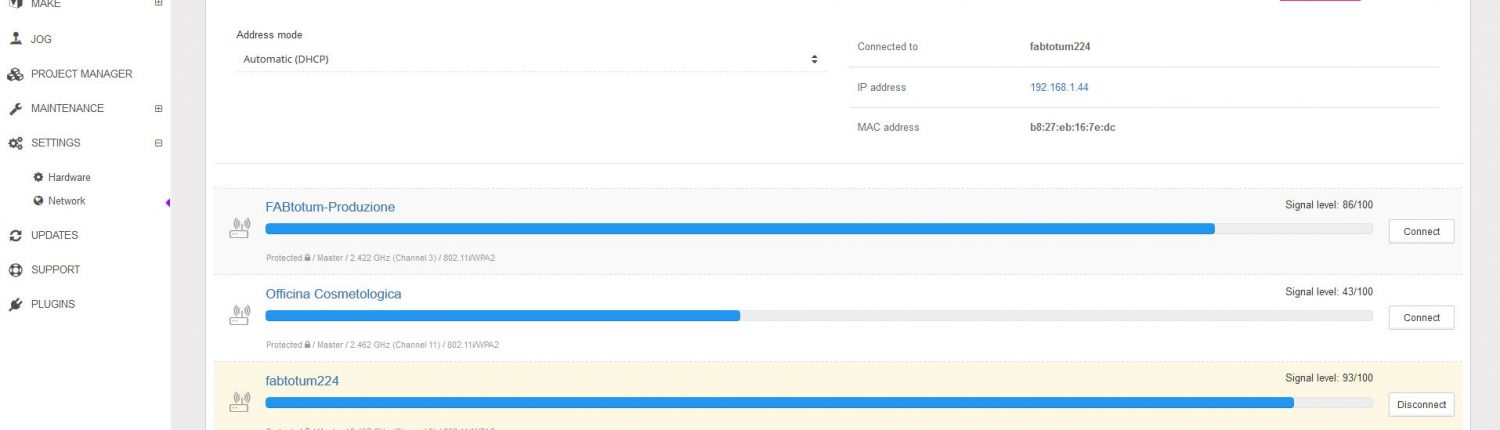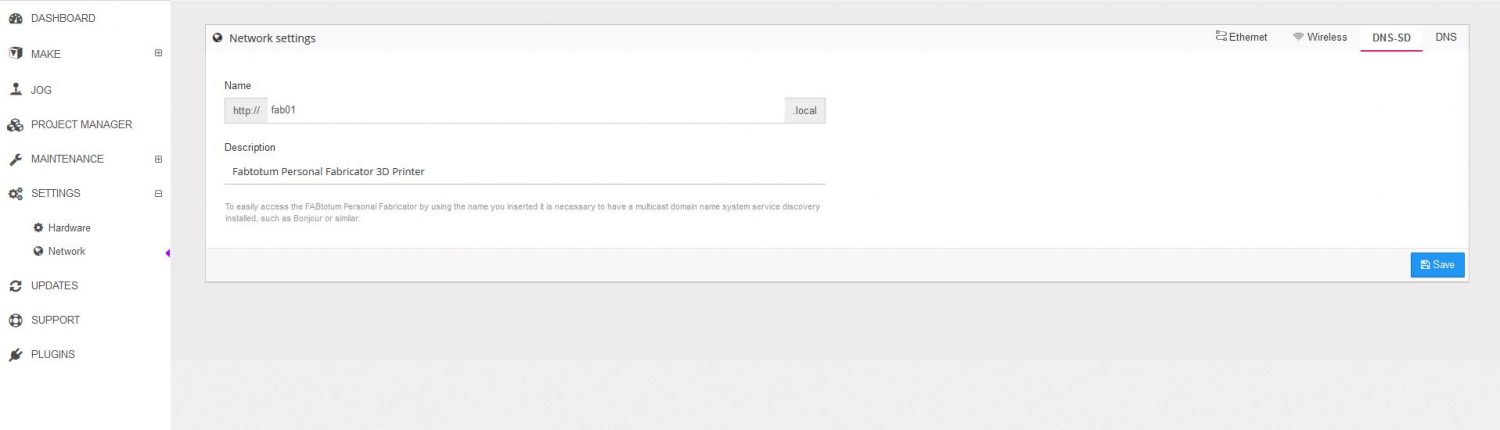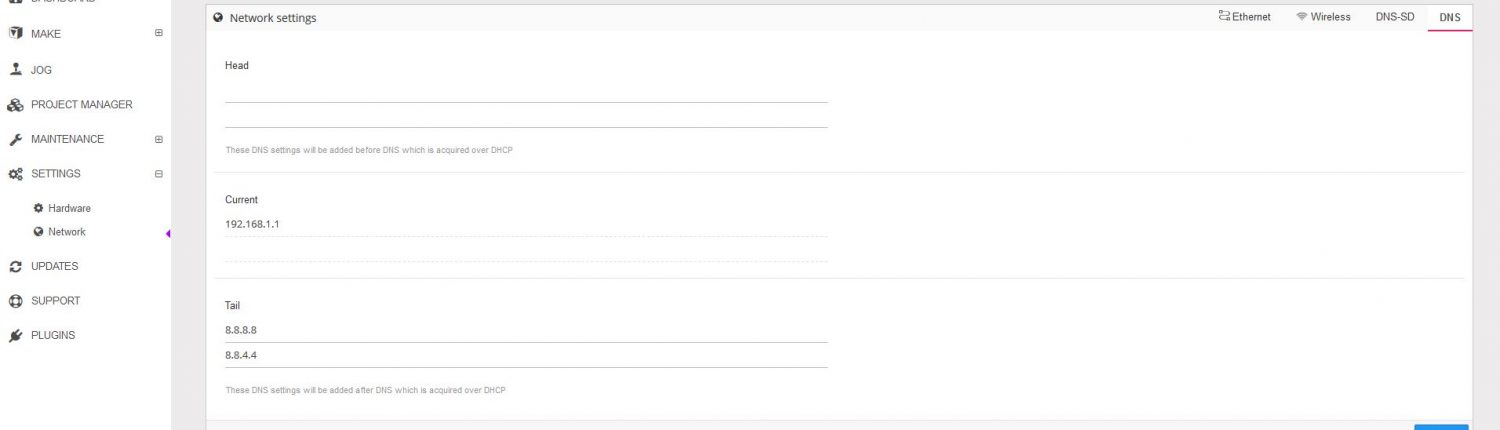Network configuration guidelines
The connection with the unit happens via PC-to-FABtotum LAN and via Wi-Fi.
While the first direct FABtotum-to-PC LAN connection is mandatory for setup, the unit can be accessed later via wifi only.
A Wi-Fi connection to the internet is always required to download updates. Updates are not mandatory, but are strongly recommended.
You can connect to the internet by linking the FABtotum to a router and editing the LAN settings accordingly.
A suitable IP in the right range,a Gateway (same as the router) and Subnet adresses are required (see your router settings).
You can also connect it to a LAN switch.
Note: The FABtotum Personal Fabricator will continue a tasks (print, mill etc) even if connection to the computer that started it is lost.
Wi-Fi adapters
Older units have a separate USB Wlan Adapter.
To set up the Wi-Fi connection you need to turn off your FABtotum, plug the USB Wi-Fi dongle in the USB port on the back of the unit and turn it back on. Once connected to the FAB UI, click on “Settings”, then “Network” and then “Wi-Fi”. You will see the list of available Wi-Fi networks, ranked by signal strength.
(NB. Newer machines mount a Rasp Pi 3 which has in-built Wi-Fi, they won’t have to insert any USB Wi-Fi dongle).
TIP: The settings of your Network Configuration Panel of your Ethernet Adapter must be set to obtain the IP automatically.
First time connection