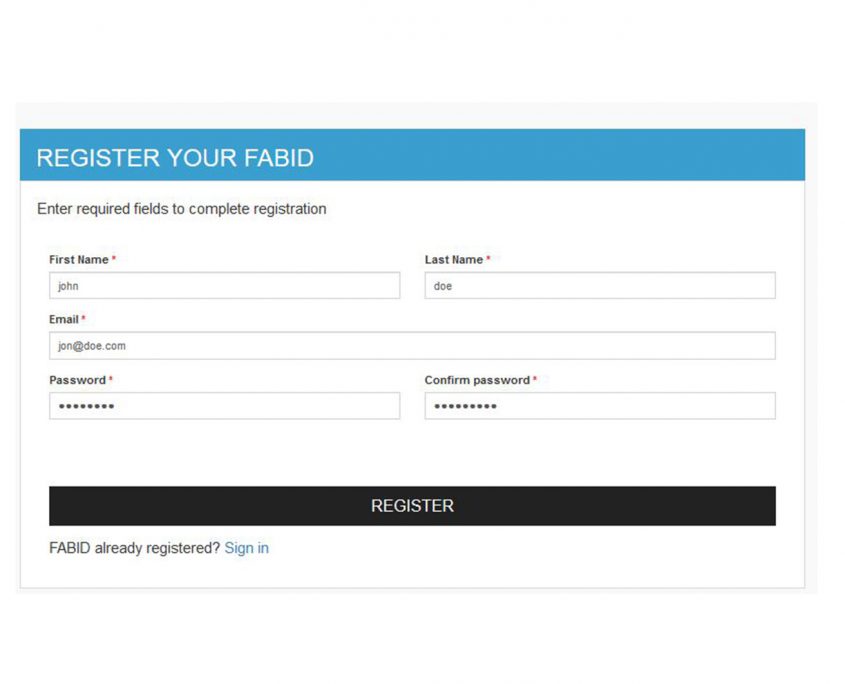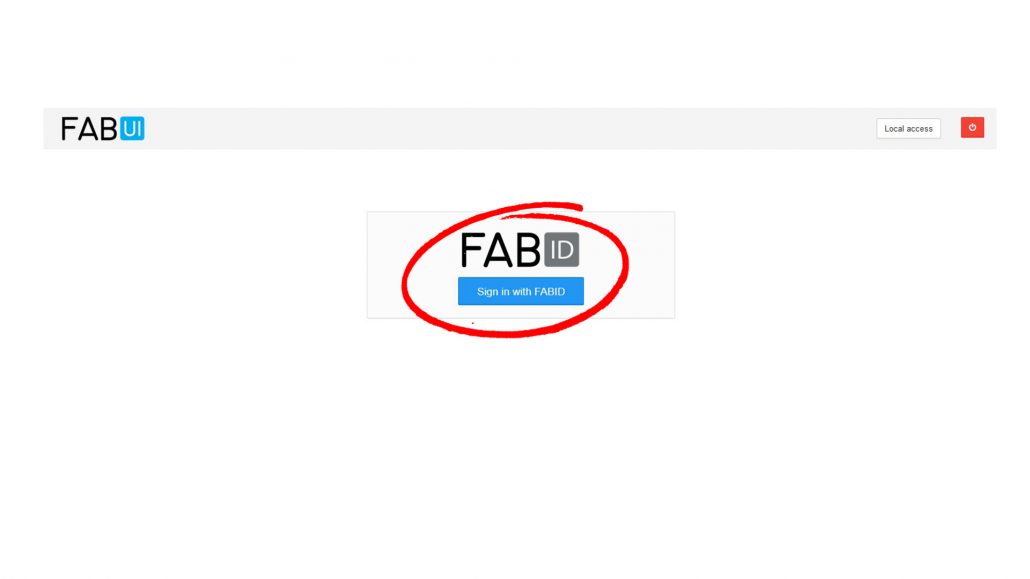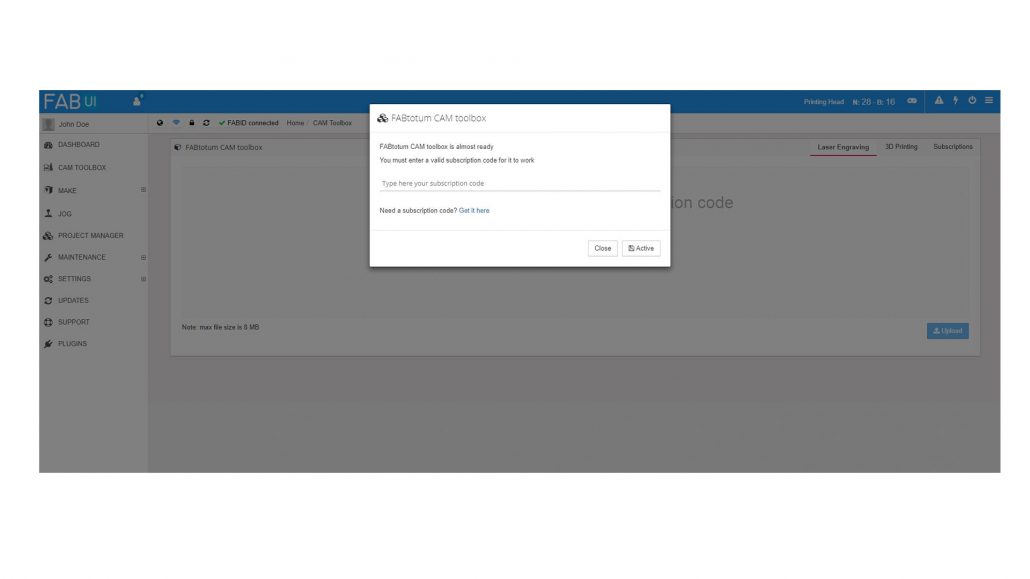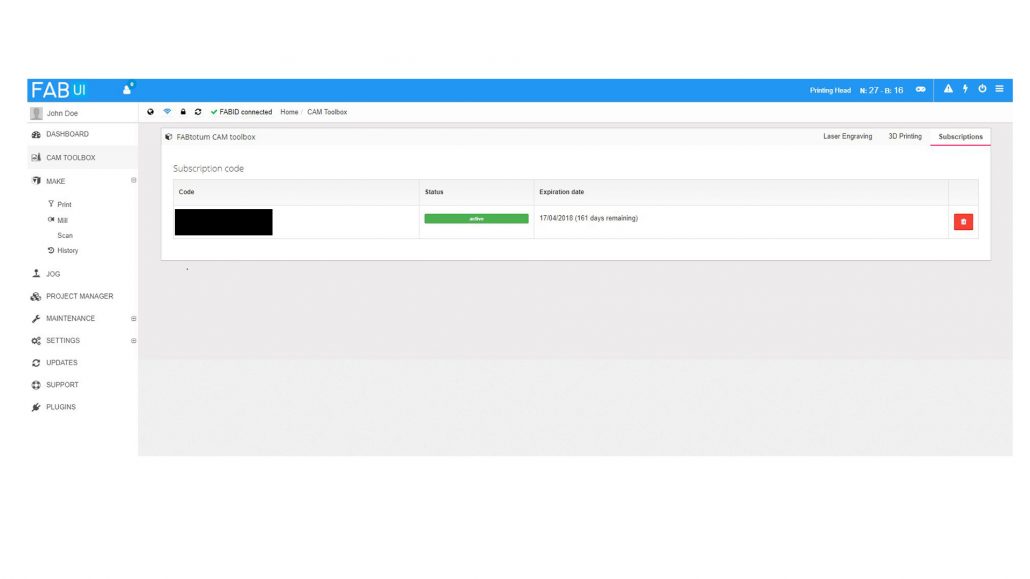CAM toolbox – Enable Subscription
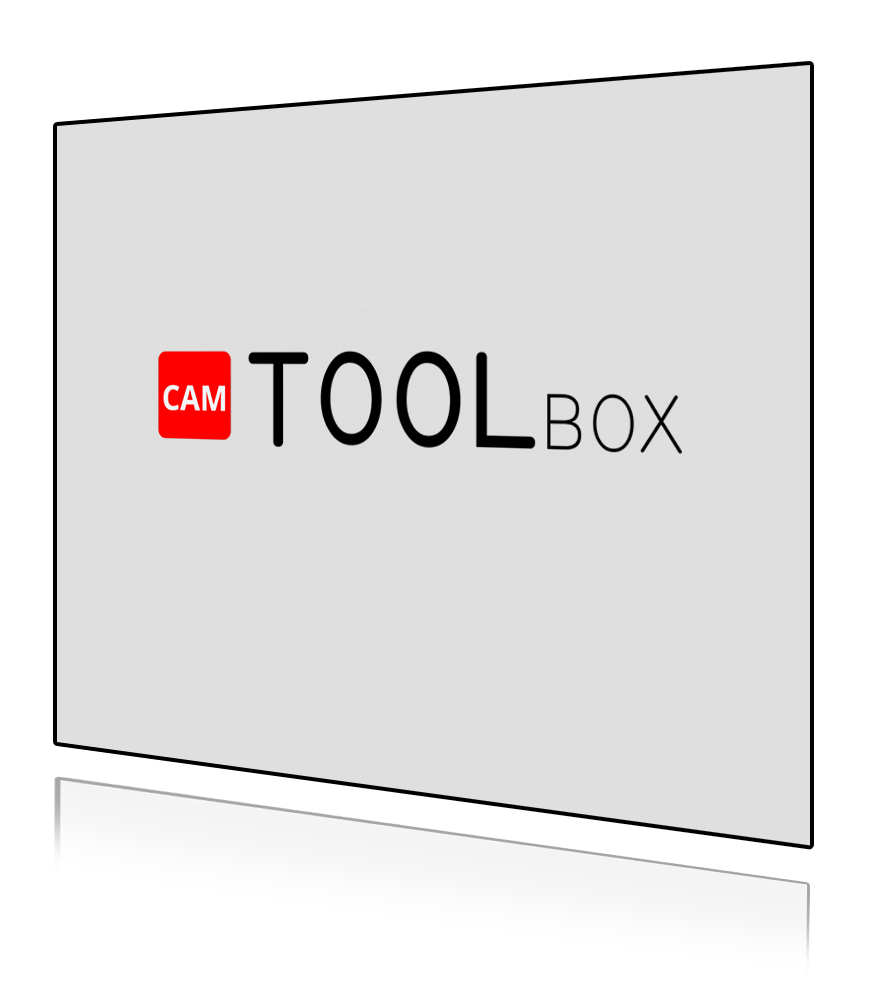
What is CAM Toolbox?
CAM Toolbox is tool for postprocessing images and files for laser engraving.
With CAM Toolbox you can prepare Gcode engravings for the Laser Head directly from your FABtotum FABUI interface and launch the gcode directly from within the FABUI.
You can access CAM toolbox from the latest FABUI version.
Activate a CAM toolbox Licence
1) Register your FABID and MY.FABtotum
If you don’t have a FABID login, go to the login/registration page
A confirmation email will be sent afterwards. Use a valid email address.
The FABID login will be the one used for all accesses on all FABtotum services and the FABUI.
After the confirmation is completed you also need to add the FABtotum to the MY.FABtotum service. Click Here to learn how to do it.
2) Log In the unit FABUI
Log in the FABUI using your FABID connected to the printer. This account is the one that will activate the CAM toolbox subscription.
3) Activate the licence
From the FABUI click on the CAM toolbox menu (left column).
Go to the subscription tab and add your licence code.
If you need a new licence, you can purchase one from the FABtotum Store Subscriptions section
4) Done!
The licence should show up as active.
You can now process the files as usual by going in the desired CAM Toolbox section tab (e.g. Laser).
Consult the laser engraving and cutting software guidelines to get started in laser engraving via the CAM toolbox.