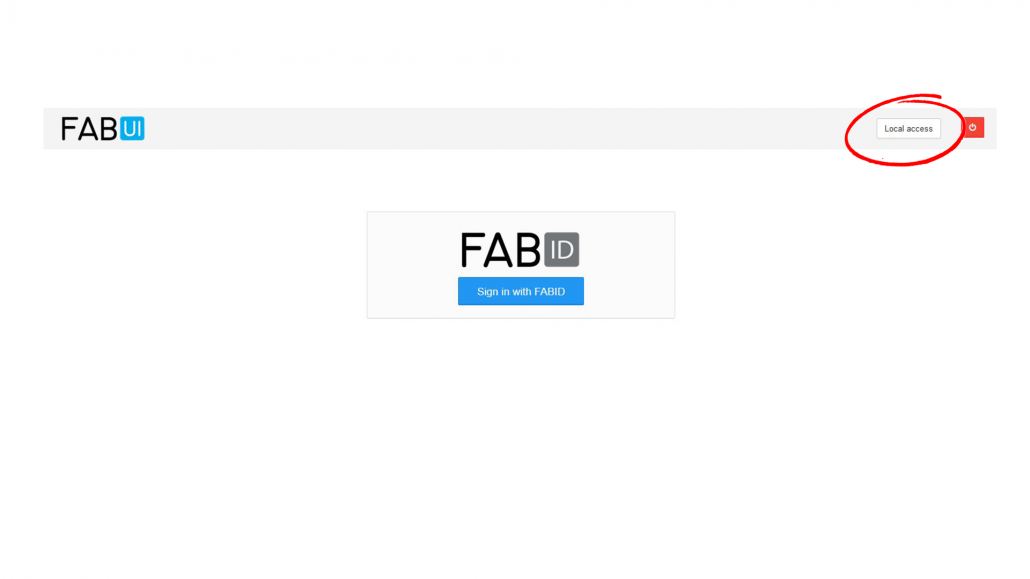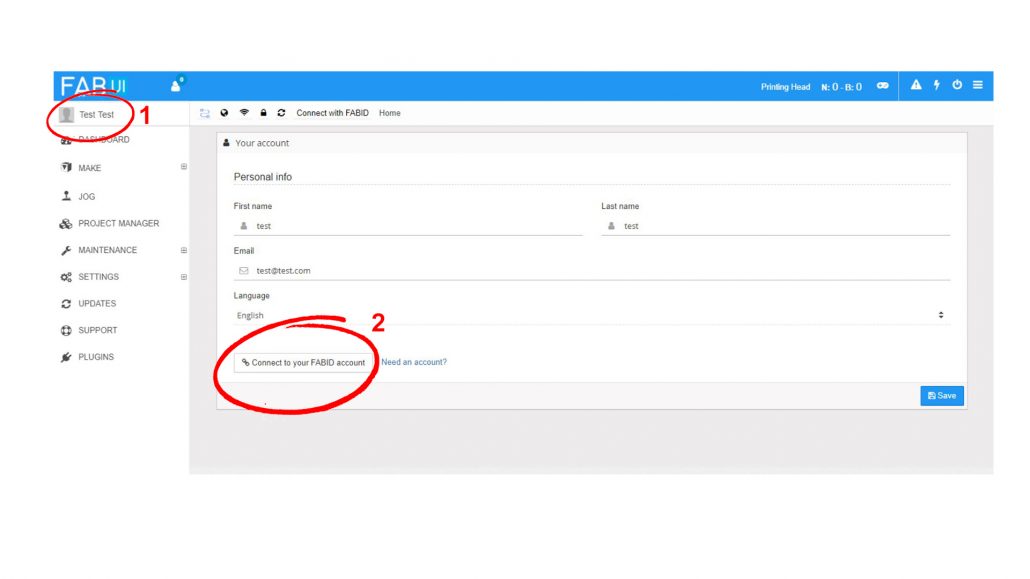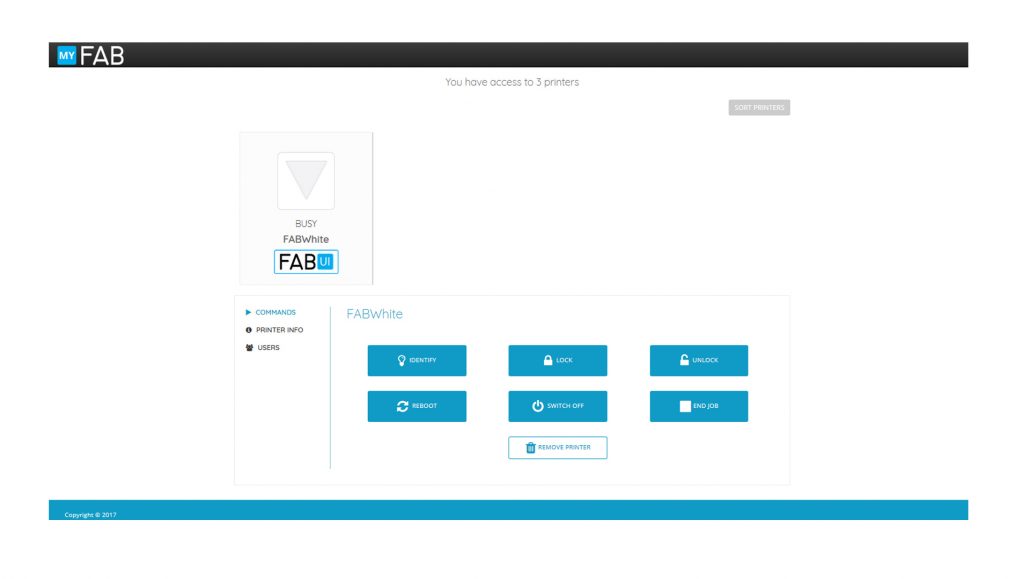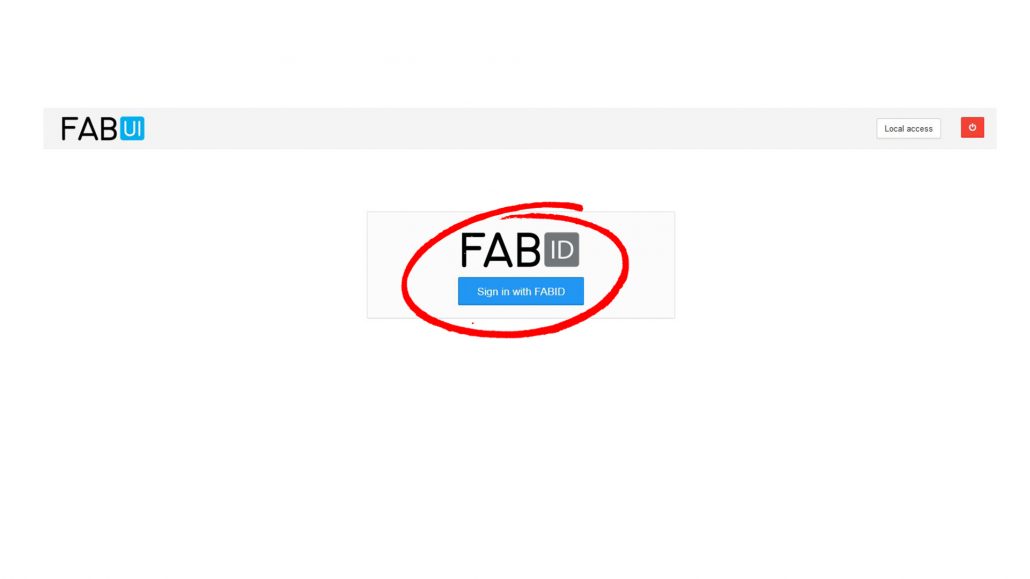My.FABtotum: Connect or Share your FABtotum

What is MY.FABtotum
MY.FABtotum is a web service that allows all your owned printers/products to be grouped in one place, where you can control them remotely and with ease.
It is also possible to share printers with others using their FABID handle.
Add your printer on MY.FABtotum
1) Register your FABID
To register to FABID go to the login/registration page.
A confirmation email will be sent afterwards. Use a valid email address.
The FABID login will be the one used for all accesses on all FABtotum services.
For more information check out the FABID page.
2) Log In the unit FABUI
Log in the FABUI using the Local Access button. This account is the “Owner” of the unit, the one registered during the installation procedure.
3) Connect to to MY.FABtotum
From the FABUI click on your account name in the top left (1).
Then Click on the “Connect to your FABID account” button.
A form will pop up. If you already connected before, it should log you in automatically, otherwise fill the form and log in.
4) Done!
Your printer should shortly appear on your my.fabtotum.com page, where you can see all the printer information, IP address and remote controls.
As owner of this printer you can share it with anyone as well (see below).
From now on you can login to the FABUI with FABID instead of the “Owner” “Local Access” login (the FABUI must be connected to internet).
Share your printer with others on MY.FABtotum
1) Access MY.FABtotum website
This procedure allows to share a printer you own (of which you have local access/you created the first user) that is already connected with FABID to the MY.FABtotum service. If you need to connect your printer first or obtain a valid FABID, see the paragraph above.
During this procedure the printer you want to share can be offline or not powered, but will need to be online and on for the user later.
First log in to your MY.FABtotum page with your valid FABID.
1) Share the access
From the list, click on the icon of the unit you own that you want to share.
From the menu select Users (1) then fill the form (2) with his valid FABID address.
The unit will be shared with this FABID email and this one only.
The Nickname field is just used by the owner (you) as a reminder of the person/department this unit will be shared.
Hit “Add”. An email to his FABID address will be sent shortly after notifying of the new shared unit.
If he does not have a valid FABID he will be able to register it later before being able to interact with the unit.
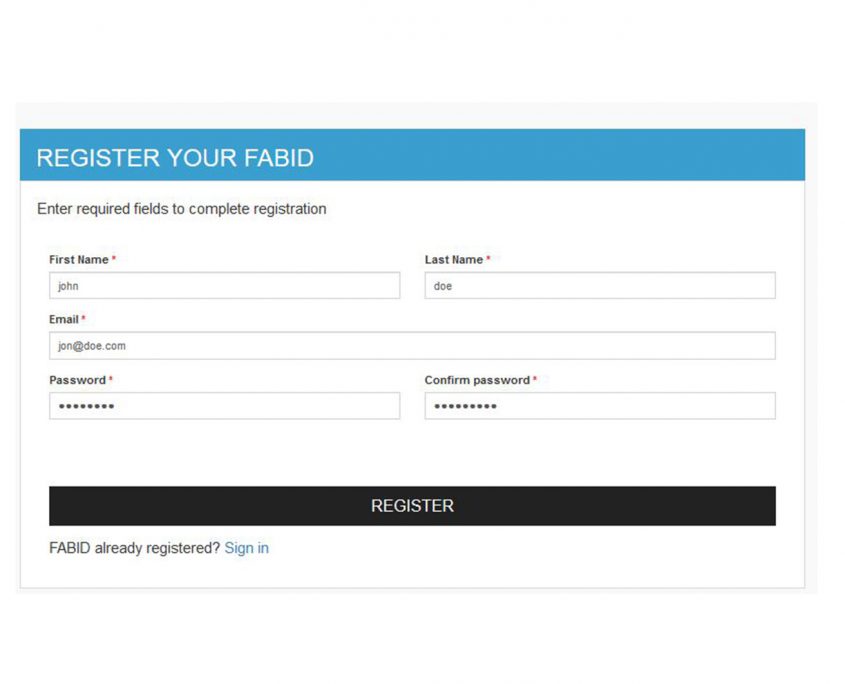
3) (optional) Register FABID
If the user have no FABID access, he can go to the login/registration page
A confirmation email will be sent afterwards. Use a valid email address.
The FABID login will be the one used for all accesses on all FABtotum services.
For more information check out the FABID page.
1) Done
The shared user will now be able to log in on the FABtotum FABUI using his FABID login. He will also be able to see and manage the printer in the MY.FABtotum page.
He will not be able to share the printer with others as he’s not the owner.
You can share the same printer with more people by repeating step 2.
The owner can revoke shared access by removing the user from the Users menu of desired device in the MY.FABtotum panel or by disconnecting the printer from FABID.
This last action will remove ALL shared users.