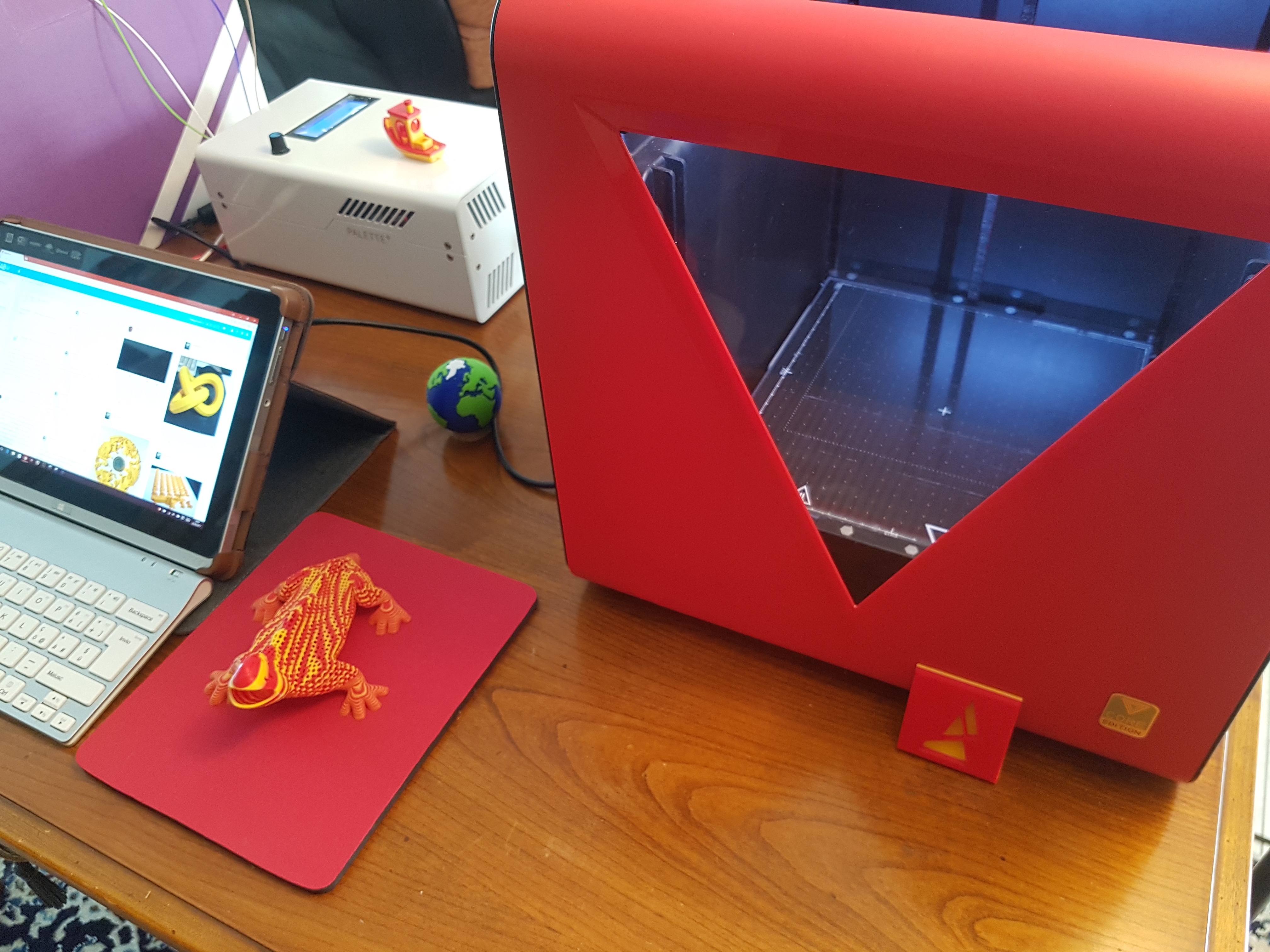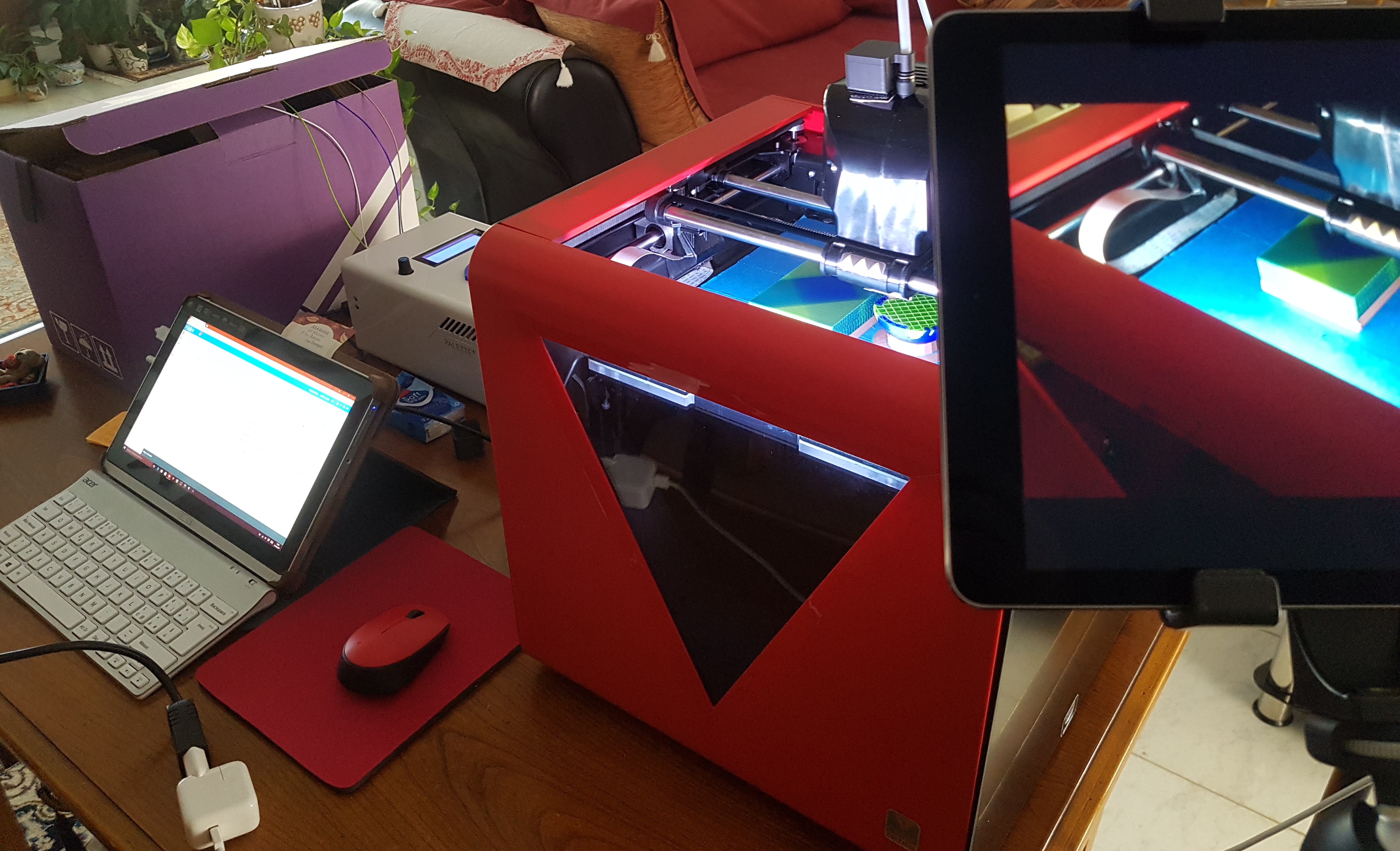Community Highlight : Multicolor 3D Printing on the FABtotum
Last year we showed how to do multicolor 3D printing with some gcode modifications.
Since then, thanks to your feedbacks and suggestions we introduced Assisted Filament change & pre-programmed or manual pause management during the print on FABUI Colibri (by adding M0 in the gcode where a pause is needed or clicking the Pause botton on the FABUI page).
This approach allows to change filaments during the print, a process a little bit tedious that however gives good results, as shown in the aforementioned article.
What was once a complex procedure can now be executed thanks to one of our latest software updates.
Today we take a look at another application of multicolor, that allows changes of filaments during the same layer.
We take a look at Tommaso Spanò‘s combined use of the FABtotum Core PRO (with Printing Head PRO) and Mosaic Manufacturing’s own Palette+.
Tommaso just received his brand new batch #1 Palette+ and was eager to test it with the FABtotum Core. He used FABtotum’s filaments as well.
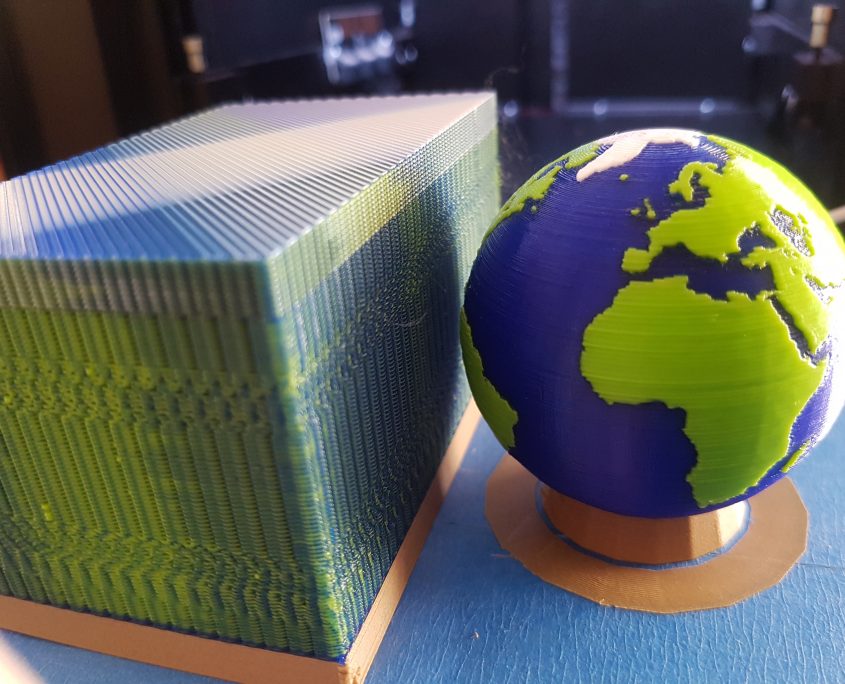
Tommaso’s Palette+ takes up to four filaments (even more if you are VERY good in timing) and combines them into a single filament strand. This strand is then fed to the Printing Head PRO, enabling the creation of multi-filament prints.
This includes PVA filaments to create supports that are solubile in water that do not require mechanical removement by hand.
“To 3D print a complex multicolour object with a single extruder you need to modify the gcode”
The strange object near the actual model on the Hybrid Bed is actually used to discharge the heating chamber of the nozzle from the old, undesired color.
It’s basically a place where to dump the remaining filament between two colors and where you actually waste material during colour transitions layer by layer.
For this reason it’s commonly referred to as the “waste tower”. Proper name, anyway, would be “transition tower”.

While the FABtotum Personal Fabricator Core has no official dual extrusion Head at the moment (YET) it’s great to see that the potential of the platform is exploited with this and other projects, thanks to the open source nature of the hardware and software stack.
How does this thing work?
As for all technical details, there is a lot to tell. Best things is to read more on Mosaic’s Palette dedicated page, or you can simply contact Tommaso Spanò, who will be happy to get you a couple of extra details.
Here are just a couple of small “thing to know”:
- Palette is compatible with both FABtotum’s Heads, so any of you can give it a try;
- Bundled software (Chroma) will help you. No need to change anything on the FABtotum. Other small parts will as well manage the filament check;
- A so-called “ping” and “pong” system will help you calculating the right amount of material for each layer;
- Extra work is needed on the gcode: get your patience and 3D printing skills ready to be practiced!
Special thanks to Tommaso Spanò for sharing his work with us.
We always look for exciting new projects to showcase what personal fabrication is all about.
Share your projects with the community: send us what you have been doing on Facebook, Twitter, Instagram!