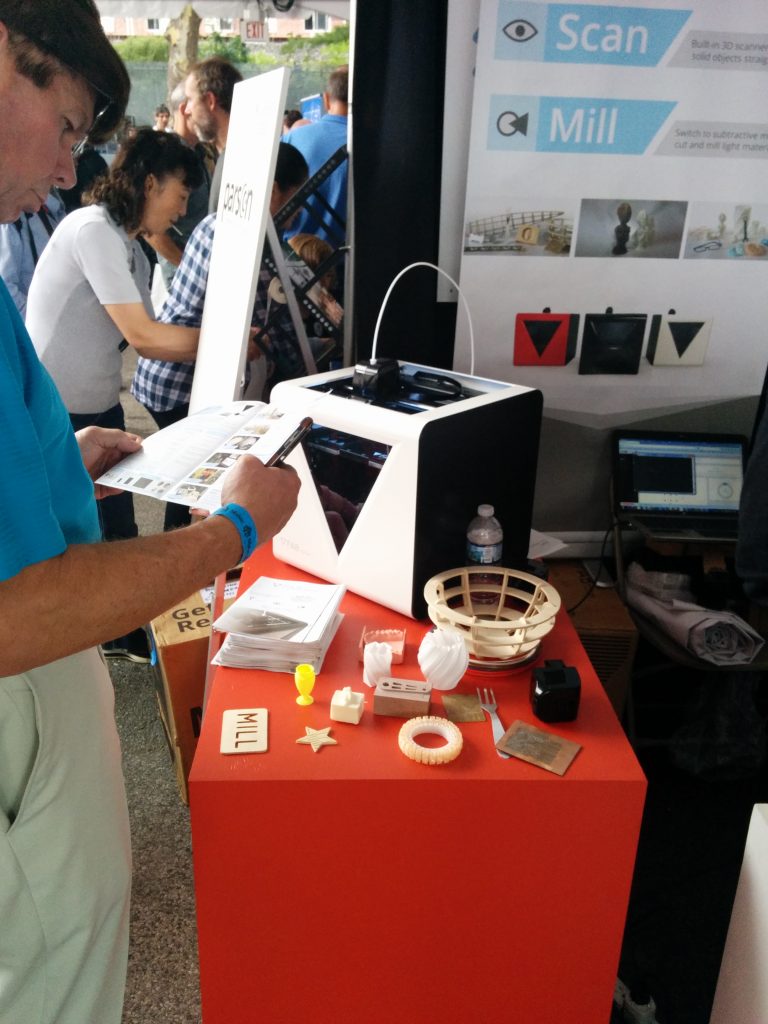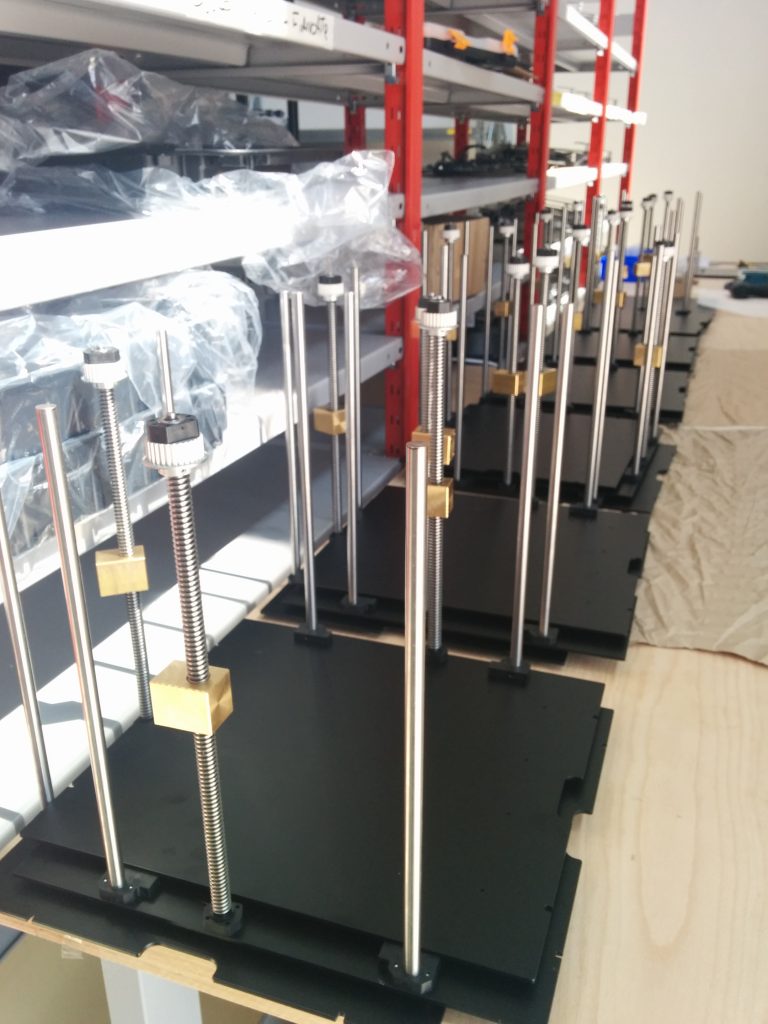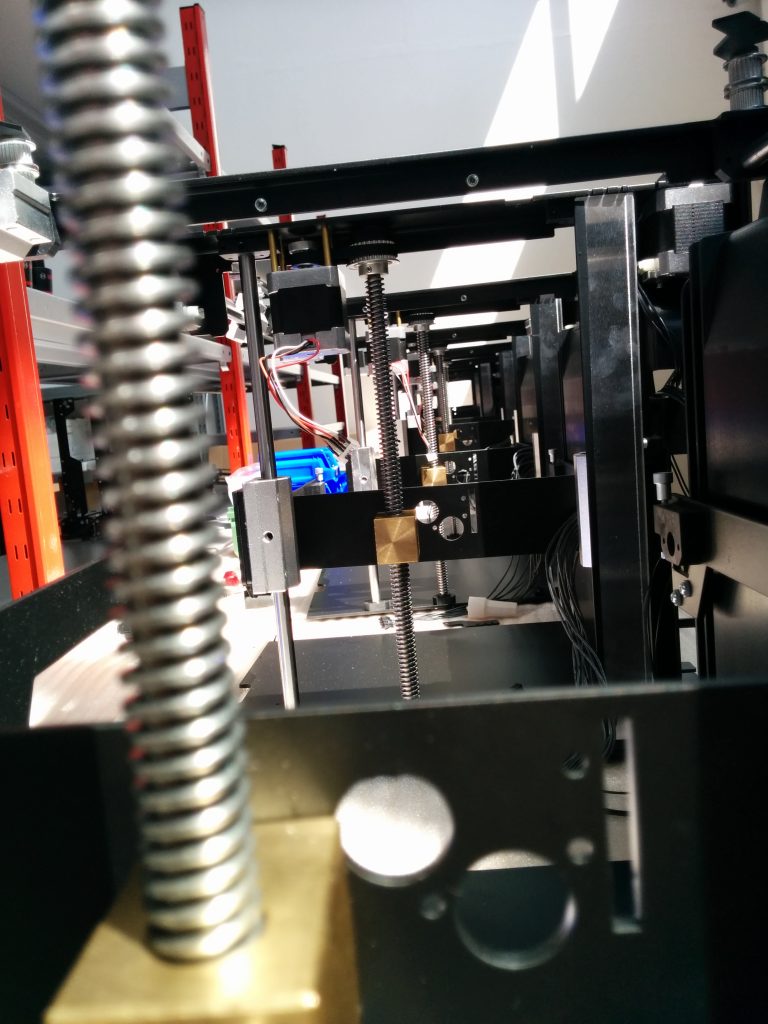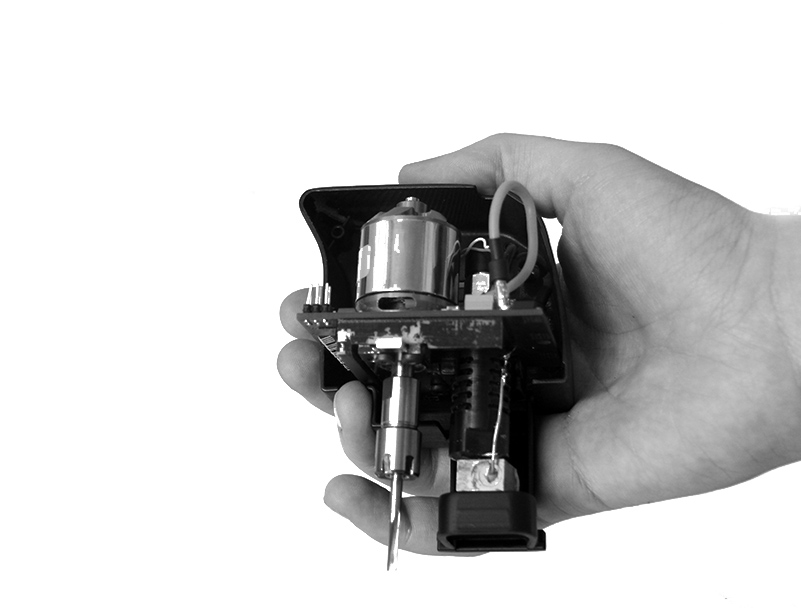Production, Production, Production.
Hi everyone,
So, you’re wondering what happened during these months, don’t you?
Our HQ has been a place of hard work, big issues and hard times: we started producing in September and we managed to deliver around 350 FABtotums. Many people showed interest in us and knocked at our door – physically and metaphorically – to see what was going on and to see the FABtotum live.
The answer is always the same: “Yes, we are here, we are producing and we want to deliver our product to you ASAP”. This is the easiest part: promising and nodding proudly.
The hardest part put us well under pressure: suppliers who delayed their deliveries, a bit of mess in our factory and our estimated dates of dispatch have just been overtaken. Now we have to hurry up and that is what we are willing to do: speeding the production up will surely give you the chance to see the queue grow shorter.
Our goal is to produce (and, therefore, to deliver) a minimum of 10/12 FABtotums a day. Still pretty far from that, we are surely focusing on this.
What we are looking for is a fast-paced production process that still keeps high our quality standards. The FABtotum is a very precise machine that requires a very precise assembling.
What else?
We are improving it: every day we work hard to give you updates and a reliable product, both if you are among the lucky ones to have it on your desk or you are still in the queue.
We have been constantly working on the factory floor as well as at the drawing board to deal with everything that does not perform as desired.
If you’re still looking for your position in the line, keep in mind you can always get to know it from our store page, by filling the box on the right-hand side of the page with your Transaction ID or the email address!
We are preparing some big news for the near future, so stay tuned for more!
FABteam