FABUI 0.97 & FIRMWARE 96 are ready
Today a new release of the FABUI FABtotum user Interface has been released, head over to “Updates” page to get it on your FABtotum. While there is no big changes on the surface, the FABteam worked on bugs and minor improvements that all together get you a better experience.
Surely you’ll love it.
NOTICE ON TEMPERATURES: be sure to update the slicing profiles to account for a 10°C difference. The new firmware introduces a +10°C offset to improve measurement precision at higher temperatures. So instead of 180°C (previous profile) you’ll be now need to set temperatures at 190°C on PLA, for example. This will result in the nozzle heating at the same temperature as before.
keeping the profiles as before will result in a real temperature too low for extrusion.
Here is a highlight on the most important changes:
- The Auto Bed Leveling works just better. This means that the z axis will be dynamically changed to compensate for uneven printing surface.
- Assisted Bed level icons have been changed: the ones regarding the bed leveling should now be easier to get you going in the right direction. Tell us how you go with them, suggestions are always welcome of course!
- We changed Photogrammetry preparation behavior.
- Check the menu: we moved some stuff to get you a clearer view.
- We added some alerts and made some behavior react differently: hopefully you won’t even notice them anyway.
While changes in the FABUI are easier to be spotted, Firmware’s aren’t: those are the most important ones so make sure you have them both updated. “System Info” page will tell you more about what you’ve got installed.
Today’s versions are:
FABUI: 0.971
Firmware: 1.0.0096.1
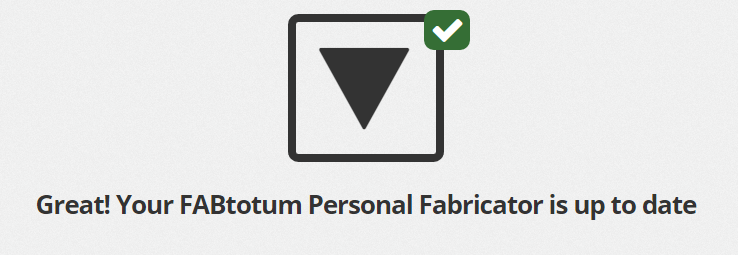
Once you see this you’re all ok to go!
Changelog:
FABUI
Fixed Photogrammetry scan starting macro
Settings > General > Print : added “Calibration Preference”
Menu: “Feeder Calibration” moved under “Feeder > Step Calibration”
Menu: “Engage Feeder” moved under “Feeder > Engage”
Added endstop hit alert notification
Recovery: improved firmware flash procedure
General improvemets
General bugfixes
Firmware
Fixed G27/G28 behaviour near axis limits and silenced verbose error messages
Fixed G29 hitting Y endstop
Auto Bed Leveling procedure fixed and improved
Changed M503 and other diagnostic outputs
That’s all for today,
FABteam
